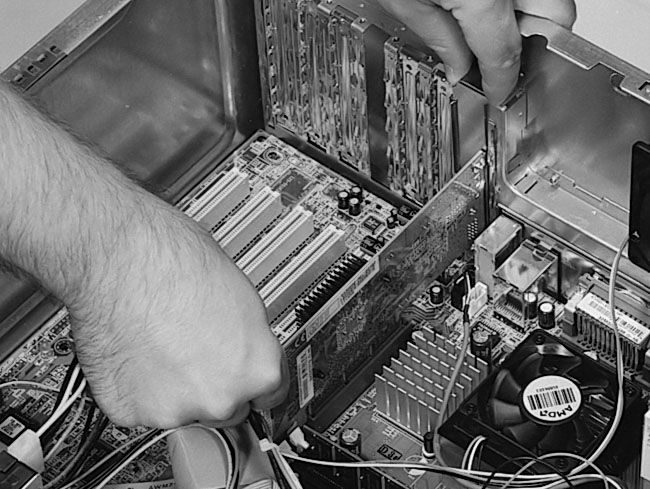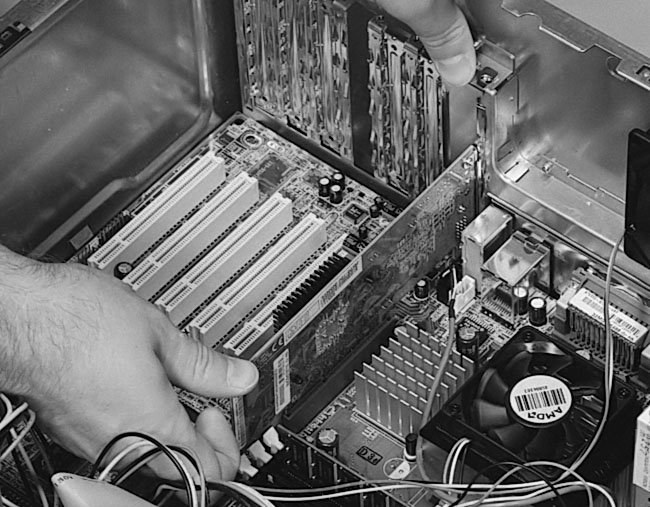|
|
 |
How to Build Your Own PC - Save A Buck And Learn A Lot 9 Chapter 7: Installing AGP and PCI Cards 9 Installing the AGP Video Card |
|
Seating the AGP Video Card in the Slot
After removing the slot cover, find a small, coarse screw from the set of screws that came with your PC case. It’s a good idea to test the screw above its slot. Some cases have poorly tapped threads, and the screws sometimes cut their own path into the case as you tighten them. Other cases are better. The screws go in easily and come out easily.
Now that you have a screw and your Phillips screwdriver handy, pick up the AGP video card and position it above its slot. Push down on the card to get it to seat in its slot. The slight lever with the protrusion at the back can be pressed in with your fingers to allow the card to clear the protrusion (Figure 118 and Figure 119).
|
Sometimes pushing one end of the card in first helps seat it more easily, but toward the end when you’re pushing the card into its final place, you want uniform pressure at both ends of the card so that the leads seat fully along the entire card. Give the card an extra little push to be sure it’s fully seated.
|
Home - Table Of Contents - Contact Us
How to Build Your Own PC (/byop/) on PCGuide.com
Version 1.0 - Version Date: May 4, 2005
Adapted with permission from a work created by Charlie Palmer.
PCGuide.com Version © Copyright 2005 Charles M. Kozierok. All Rights Reserved.
Not responsible for any loss resulting from the use of this site.