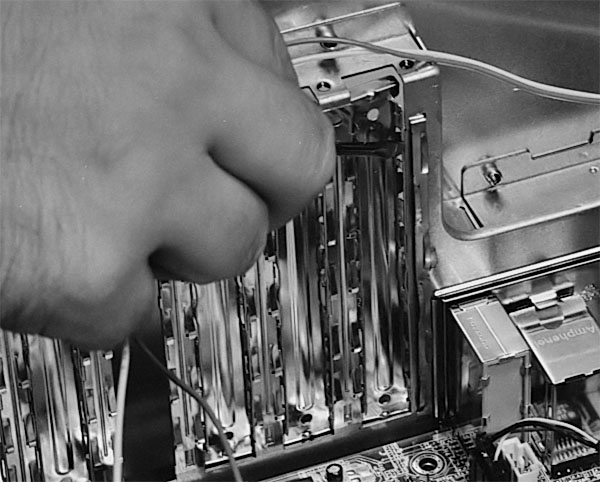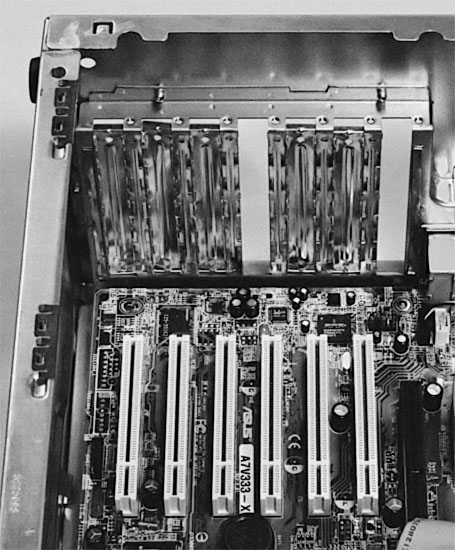|
|
 |
How to Build Your Own PC - Save A Buck And Learn A Lot 9 Chapter 7: Installing AGP and PCI Cards 9 Installing the AGP Video Card |
|
Finding and Removing the AGP Slot Cover
Place your AGP card above its AGP slot to determine which expansion slot cover it uses on the back of the case. Carefully set the AGP card down and remove the appropriate expansion slot cover from the case (Figure 116 and Figure 117).
|
Sometimes it’s necessary to hold the card up to the slot to determine the correct slot cover to remove. It’s easy to be off by one slot cover just by eyeballing it. Often, there will be a single AGP slot at the far end of the PCI expansion slots on the mainboard. If so, just remove the cover at the far end. You can sometimes just count from one end to determine which slot cover to remove. For example, this case has seven slot covers which exactly match up with the six PCI expansion sockets and the one AGP socket.
The Enlight case shown here has expansion slot covers that are replaceable. Once removed, they can be put back if you change your mind. Some slot covers are held in place by a single screw, while others just hold themselves in. Unscrew the slot cover to remove it, if it’s held in place by a screw.
Some cases have metal covers that are held in by very tiny pieces of metal. Once removed, these covers can’t be replaced. (You can always purchase solid metal covers that screw into a slot closing it off, if you want). For this type of slot cover, you need to bend the slot cover until the metal breaks to remove the slot cover. Be careful of sharp edges.
|
Home - Table Of Contents - Contact Us
How to Build Your Own PC (/byop/) on PCGuide.com
Version 1.0 - Version Date: May 4, 2005
Adapted with permission from a work created by Charlie Palmer.
PCGuide.com Version © Copyright 2005 Charles M. Kozierok. All Rights Reserved.
Not responsible for any loss resulting from the use of this site.