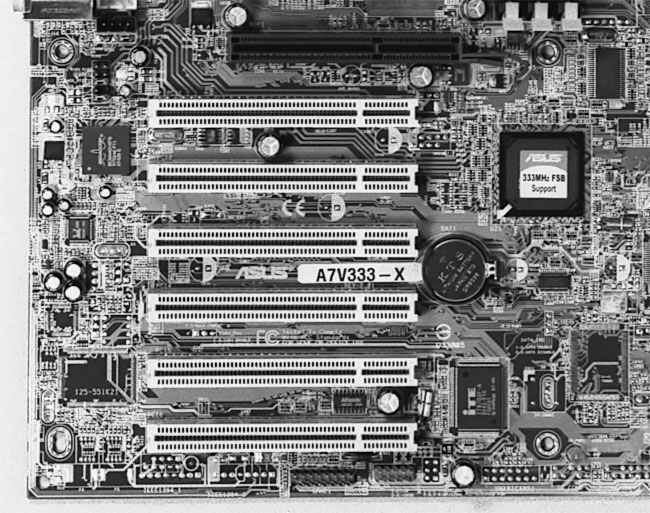|
|
 |
How to Build Your Own PC - Save A Buck And Learn A Lot |
|
Chapter 7: Installing AGP and PCI Cards
The two things all disk drives need are power and a signal ribbon cable. We’ve connected ribbon cables for sending signals and information between the drives and the mainboard, and we’ve connected power to each device.
The next step will be to install all AGP and PCI expansion cards. Figure 115 shows the AGP and PCI expansion slots on the mainboard.
|
|
Quick navigation to subsections and regular topics in this section |
|
Home - Table Of Contents - Contact Us
How to Build Your Own PC (/byop/) on PCGuide.com
Version 1.0 - Version Date: May 4, 2005
Adapted with permission from a work created by Charlie Palmer.
PCGuide.com Version © Copyright 2005 Charles M. Kozierok. All Rights Reserved.
Not responsible for any loss resulting from the use of this site.