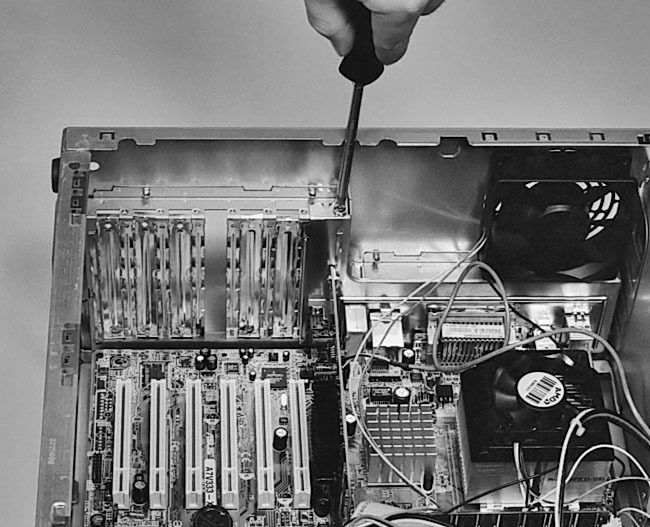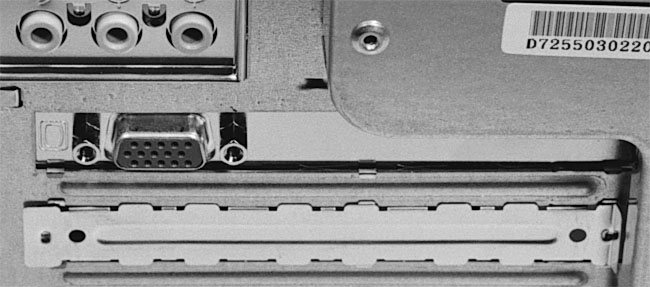|
|
 |
How to Build Your Own PC - Save A Buck And Learn A Lot 9 Chapter 7: Installing AGP and PCI Cards 9 Installing the AGP Video Card |
|
Securing the Video Card to the Case
Now, hopefully, the screw hole notch in the metal rim of the card lines up with a screw hole in the case. If not, you might need to push the card around just a bit to get the screw to clear the card notch and be able to screw it in. Try to avoid putting too much pressure on the card.
Screw in the AGP video card to hold it in place Figure 120).
|
The AGP video card is now installed. From the back of your PC, you’ll see that the video connector of the video card is now accessible (Figure 121). Later, you’ll plug in your monitor here, when your system is fully built. The video connector shown is the 15-pin analog connector which will work with any monitor. Some of the newer video cards come with DVI connectors which are designed to send a digital signal to LCD monitors. That way the signal always remains digital. These video cards also typically come with a DVI to 15-pin adapter if you wish to use an analog monitor.
|
Expansion cards, unlike drives, do not need cables for power or for signal transfer. All power and signal connections are provided by the metal leads between the expansion card and the card slot in the mainboard.
|
Home - Table Of Contents - Contact Us
How to Build Your Own PC (/byop/) on PCGuide.com
Version 1.0 - Version Date: May 4, 2005
Adapted with permission from a work created by Charlie Palmer.
PCGuide.com Version © Copyright 2005 Charles M. Kozierok. All Rights Reserved.
Not responsible for any loss resulting from the use of this site.