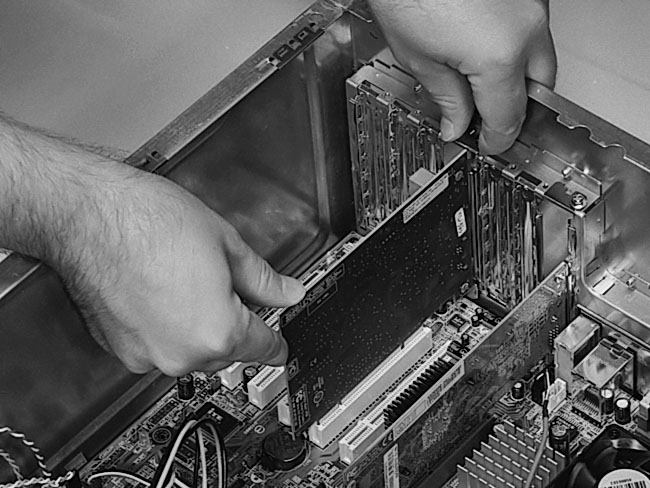|
|
 |
How to Build Your Own PC - Save A Buck And Learn A Lot 9 Chapter 7: Installing AGP and PCI Cards 9 Installing PCI Expansion Cards |
|
Seating the PCI Card in the Slot
Now, with the slot uncovered and the test screw removed, position the PCI card above its slot and push it straight down (Figure 123). Sometimes putting one end of the card in first, by just a little, helps. Push the card straight down to seat it fully. Give an extra uniform push to be sure the card sits properly.
|
|
Home - Table Of Contents - Contact Us
How to Build Your Own PC (/byop/) on PCGuide.com
Version 1.0 - Version Date: May 4, 2005
Adapted with permission from a work created by Charlie Palmer.
PCGuide.com Version © Copyright 2005 Charles M. Kozierok. All Rights Reserved.
Not responsible for any loss resulting from the use of this site.