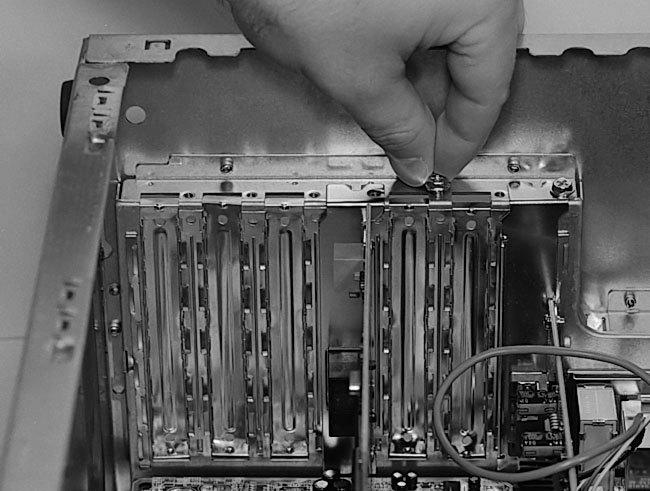|
|
 |
How to Build Your Own PC - Save A Buck And Learn A Lot 9 Chapter 7: Installing AGP and PCI Cards 9 Installing PCI Expansion Cards |
|
Finding a PCI Card Slot and Removing the Slot Cover
Once you’ve installed one PCI card, you’ve essentially installed them all. They’re all installed in the same manner. Because the mainboard in the demonstrated build has onboard sound and onboard networking, we’ll install a PCI internal modem card, which gives the computer dial-up access to the Internet.
Remove the PCI card from its static proof bag. As with all other devices sensitive to static electricity, touch something metal before touching the card, such as the back of the case or a metal railing. (No, a can of beer doesn’t count!) If you want, you can also wear a grounding wrist strap, but it isn’t necessary. Try to handle the card by the edges and in particular by the metal strip at the end.
Position the card above a PCI slot you plan to use. You’ll probably find that some slots won’t be accessible after some cards are installed. For example, your AGP video card might have its own heatsink which protrudes too far out to allow the PCI slot next to it to be accessible.
It’s good to plan ahead and decide how many cards you need. While you’ll usually have room to add another card later, I usually try to skip a slot between cards, if possible, so they get better air circulation. If this isn’t possible, you might want to see that the cards that will generate a lot of heat have an extra, unused slot around them (as with the AGP card). Thinner cards can be used in adjacent PCI slots. Other than these considerations, feel free to use whatever slot you prefer.
Remove the PCI slot cover just as you did with the AGP slot cover. Take a coarse screw from the set of screws that came with the case. Test the screw to be sure it goes in properly (Figure 122). For cheaper cases which have poor threads and expansion slot covers that permanently come off, I’ve found testing the screw can often save you from trying to use a slot where the screw hole doesn’t seem to be properly tapped. (A tap is a little device that turns a hole into a screw thread.)
|
|
Home - Table Of Contents - Contact Us
How to Build Your Own PC (/byop/) on PCGuide.com
Version 1.0 - Version Date: May 4, 2005
Adapted with permission from a work created by Charlie Palmer.
PCGuide.com Version © Copyright 2005 Charles M. Kozierok. All Rights Reserved.
Not responsible for any loss resulting from the use of this site.