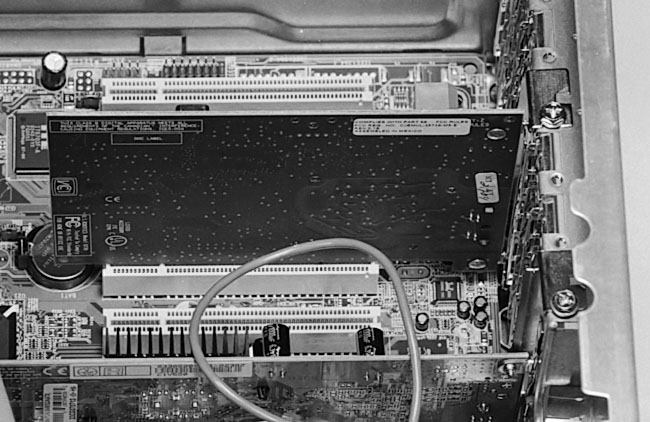|
|
 |
How to Build Your Own PC - Save A Buck And Learn A Lot 9 Chapter 7: Installing AGP and PCI Cards 9 Installing PCI Expansion Cards |
|
Securing the PCI Card to the Case
Now, secure the card to the case by screwing it into its expansion slot (Figure 124).
|
The PCI modem card is now installed (Figure 125). Proceed in the same manner to install any sound cards or other PCI cards you have.
|
|
Home - Table Of Contents - Contact Us
How to Build Your Own PC (/byop/) on PCGuide.com
Version 1.0 - Version Date: May 4, 2005
Adapted with permission from a work created by Charlie Palmer.
PCGuide.com Version © Copyright 2005 Charles M. Kozierok. All Rights Reserved.
Not responsible for any loss resulting from the use of this site.