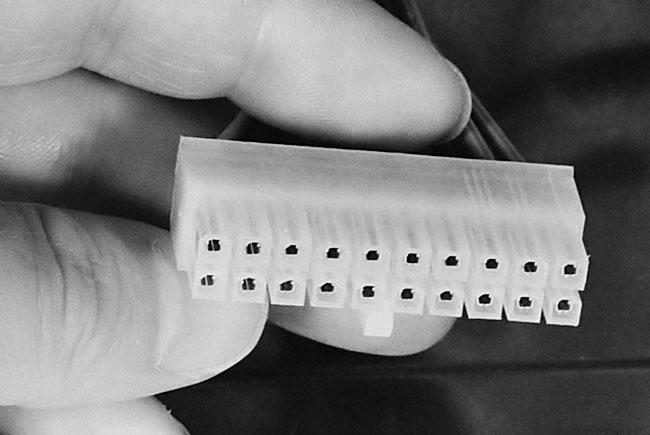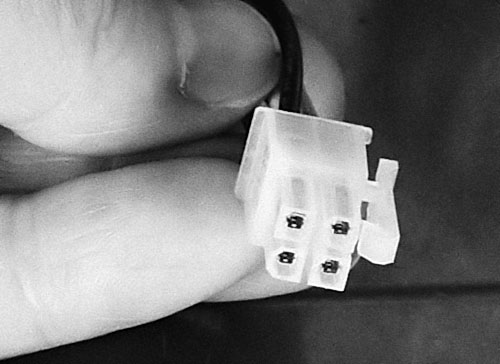|
|
 |
How to Build Your Own PC - Save A Buck And Learn A Lot 9 Chapter 2: Component Overview 9 Case and Power Supply |
|
Power Connectors
Most mainboards today are ATX style. You can identify an ATX power supply and case by looking for an ATX power connection. See Figure 8.
|
Most important power connectors, such as the twenty-pin ATX power connection, are designed so that they can only be plugged in one way. This prevents plugging the connector in the wrong way and causing damage to components by putting too high a voltage on a pin that isn’t designed to take it.
Newer ATX power supplies also have a special four-pin power connector (Figure 9), which is used with Pentium 4 mainboards. If you’re installing an AMD Athlon, you won’t need this special four-pin connector. Just leave it disconnected.
|
If you’re building a Pentium 4 system, be sure your power supply has the necessary 4-pin power supply connector in addition to the standard ATX power supply connector. All newer cases will have it. When in doubt, ask if the ATX case is approved for the Pentium 4.
If your power supply ever needs replacement, you can keep the case and just purchase a new ATX power supply. Replacing the power supply only requires your trusty Phillips screwdriver.
As a general rule, most cases will have several extra power connectors which will remain unused when your system is built. Just tuck the unneeded power connectors out of the way when you close up your PC case. They don’t all need to be connected to something. If you later add another hard drive or a DVD player, for example, you’ll use one of the remaining power connectors to supply power to it.
If you run out of power connectors (unlikely), you can purchase Y Splitters which are small cables designed to give you more than one power connector from one existing power supply connection. It’s just like purchasing a power
How To Build Your Own PC: Component Overview
strip that plugs into your wall outlet and provides six or eight new outlet sockets. Cyberguys.com is one source of different types of Y adapters.
Similarly, if you find some component needs a unique power connection that isn’t provided for from your existing power supply connections, you can purchase a Y splitter or an adapter which will give you the specific connector you need. This is relatively rare as most modern power supplies offer a cornucopia of power connectors. There are also extension adapters which give power supply cables more length. You probably won’t need these either, unless you install a new power supply in a large case.
|
Home - Table Of Contents - Contact Us
How to Build Your Own PC (/byop/) on PCGuide.com
Version 1.0 - Version Date: May 4, 2005
Adapted with permission from a work created by Charlie Palmer.
PCGuide.com Version © Copyright 2005 Charles M. Kozierok. All Rights Reserved.
Not responsible for any loss resulting from the use of this site.