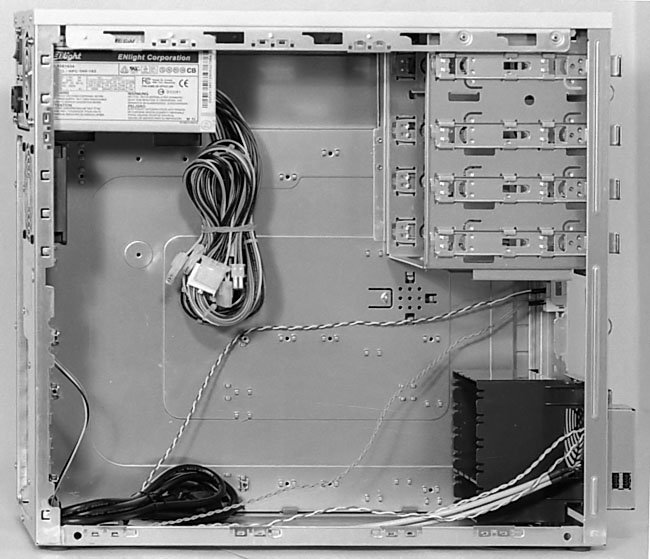|
|
 |
How to Build Your Own PC - Save A Buck And Learn A Lot 9 Chapter 2: Component Overview 9 Case and Power Supply |
|
Matching the Power Supply to the Case
Power supplies come with most cases today (Figure 7). The power supply has many power connectors to power the mainboard, hard drives, CD-RW drives, and other components.
|
Be sure that your case and power supply match the type of mainboard you want to install. This usually means purchasing an ATX style mainboard and case. Be sure your case supports a full ATX mainboard. I’d avoid micro-ATX and cases designed to hold only smaller boards.
|
Home - Table Of Contents - Contact Us
How to Build Your Own PC (/byop/) on PCGuide.com
Version 1.0 - Version Date: May 4, 2005
Adapted with permission from a work created by Charlie Palmer.
PCGuide.com Version © Copyright 2005 Charles M. Kozierok. All Rights Reserved.
Not responsible for any loss resulting from the use of this site.