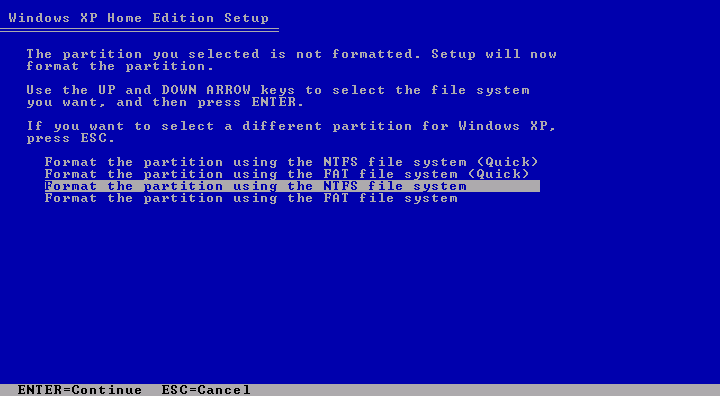|
|
 |
How to Build Your Own PC - Save A Buck And Learn A Lot 9 Chapter 9: Installing Windows XP 9 Partitioning and Formatting the Hard Drive |
|
Choosing the File System for the New Partition
After partitioning the hard drive, a format screen appears automatically, and gives you a choice of file system for formatting (Figure 138). The file system describes the way that the operating system stores information on the hard drive. To format 40 GB as one partition, we’ll use NTFS file system, which stands for New Technology File System. OTFS or Old Technology File System is called FAT. FAT stands for File Allocation Table.
|
Either NTFS or FAT is basically a way of keeping track of where information is stored on the disk. Information is divided into what are called clusters. NTFS or FAT lets us find clusters of information on the hard drive.
Imagine having a big house and a small notebook. Each room in the house corresponds to a cluster. Every time you purchase something to put in the house, you place it in one of the rooms and record which room the item is in, in your notebook. Then, if you ever want to get the item, you look at your notebook to find the room. NTFS has a bigger notebook than FAT. NTFS also has better security, so people don’t break into your house.
NTFS allows us to make larger partitions, and it’s generally considered superior to FAT. If the partition must be read by Windows 98, FAT is necessary. FAT16 volumes are limited to 2 GB. That is why systems running Windows 95 that had large hard drives needed to have many drive letters: C, D, E... each only containing 2 GB. You can have one big C drive with NTFS. There are also two versions of FAT known as FAT16 and FAT32. If you use Windows 98, you’ll probably use FAT32. However, if you don’t need to use Windows 98 and only plan to use Windows XP, use NTFS as your file system.
|
Home - Table Of Contents - Contact Us
How to Build Your Own PC (/byop/) on PCGuide.com
Version 1.0 - Version Date: May 4, 2005
Adapted with permission from a work created by Charlie Palmer.
PCGuide.com Version © Copyright 2005 Charles M. Kozierok. All Rights Reserved.
Not responsible for any loss resulting from the use of this site.