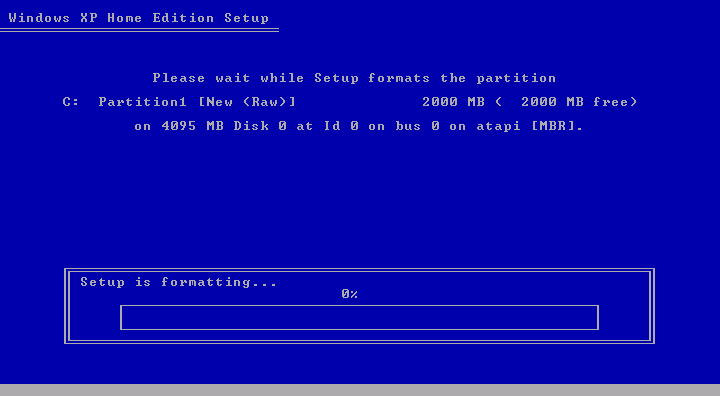|
|
 |
How to Build Your Own PC - Save A Buck And Learn A Lot 9 Chapter 9: Installing Windows XP 9 Partitioning and Formatting the Hard Drive |
|
Formatting the New Partition
In practice, all you really need to know about NTFS is that when you’re prompted to format the system, you select the NTFS option. To select NTFS, press “ENTER,” and let the computer partition the hard drive. A status bar shows us the formatting progress (Figure 139).
|
The format program will also ask if you want to do a quick format or a full format. Select full format. That is usually the best option and also the default option Windows offers.
|
Home - Table Of Contents - Contact Us
How to Build Your Own PC (/byop/) on PCGuide.com
Version 1.0 - Version Date: May 4, 2005
Adapted with permission from a work created by Charlie Palmer.
PCGuide.com Version © Copyright 2005 Charles M. Kozierok. All Rights Reserved.
Not responsible for any loss resulting from the use of this site.