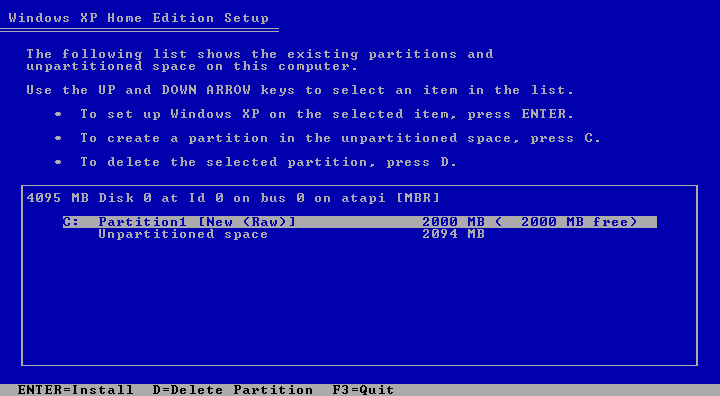|
|
 |
How to Build Your Own PC - Save A Buck And Learn A Lot 9 Chapter 9: Installing Windows XP 9 Partitioning and Formatting the Hard Drive |
|
Partitioning for Multiple Operating Systems
If you plan to install a dual boot operating system, it’s good to decide how much hard drive space you want allocated for each system. For example, if you have an 80 GB drive, and you primarily run Windows, but you’d like to experiment with Linux, you might allow 60 GB (about 60000 MB) for a Windows partition. Then, use the remaining 20 GB for installing a Linux partition. If you plan to actively use both Windows and Linux, you might decide to enter half of the maximum disk space as the Windows partition. Then, the other half can be used for Linux.
If you plan to dual boot with Windows 98 and Windows XP (or triple boot Windows 98, Windows XP, and Linux), you’ll want to leave enough drive space for another partition (which will be FAT formatted), because Windows 98 only recognizes FAT formatted partitions. Install Windows 98 first.
After we choose how large to make the Windows partition, we hit “enter” to see the new partitioning information (Figure 137). You can see the space that has been left unpartitioned. To do the actual partitioning, we hit “enter” again which installs the partition to the hard drive.
|
|
Home - Table Of Contents - Contact Us
How to Build Your Own PC (/byop/) on PCGuide.com
Version 1.0 - Version Date: May 4, 2005
Adapted with permission from a work created by Charlie Palmer.
PCGuide.com Version © Copyright 2005 Charles M. Kozierok. All Rights Reserved.
Not responsible for any loss resulting from the use of this site.