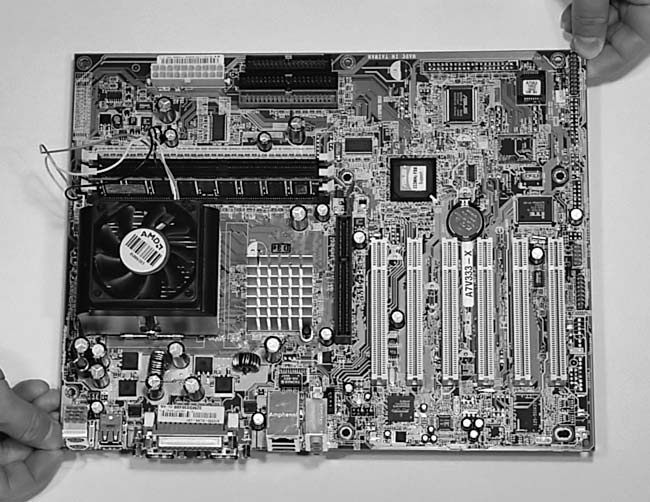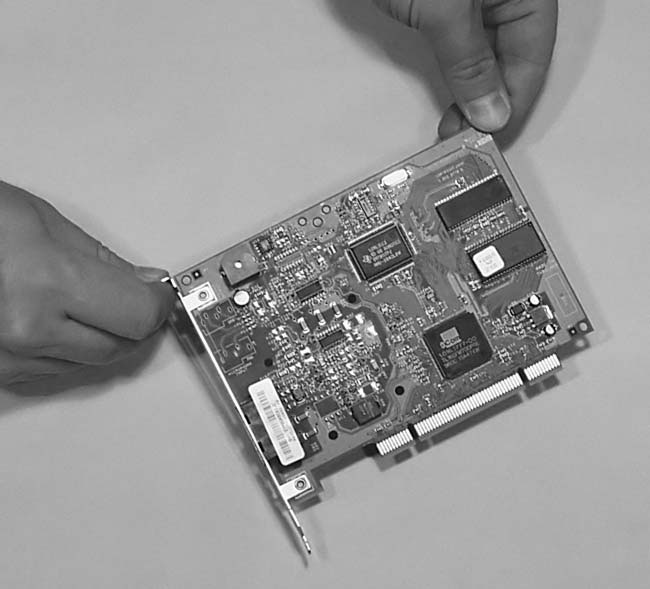|
|
 |
How to Build Your Own PC - Save A Buck And Learn A Lot 9 Chapter 2: Component Overview 9 Static Electricity and Component Handling |
|
Tips for Safe Component Handling
There are three key points to handling components safely.
First, be sure to draw off any static electricity that may be built up on your hands before you touch a sensitive part. You should touch the metal PC case before touching the components. Metal will draw off any built-up charge. Even if you wear a grounding wrist strap, touch the PC case anyway as an extra precaution. Touching the case’s power supply is usually recommended, because some say that touching a heavily painted case will sometimes fail to draw off the charge. The power supply is unpainted metal that is always grounded.
Second, touch the parts where they’re the least sensitive to being harmed by ESD. Pick up mainboards by the edges (Figure 3). Pick up PCI cards by the metal part that attaches them to the back of the case and then handle them by the edges (Figure 4). Try to handle all sensitive parts by the edges.
|
|
Home - Table Of Contents - Contact Us
How to Build Your Own PC (/byop/) on PCGuide.com
Version 1.0 - Version Date: May 4, 2005
Adapted with permission from a work created by Charlie Palmer.
PCGuide.com Version © Copyright 2005 Charles M. Kozierok. All Rights Reserved.
Not responsible for any loss resulting from the use of this site.