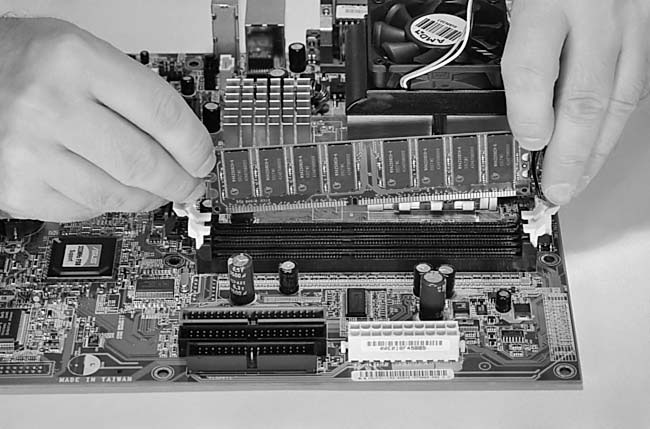|
|
 |
How to Build Your Own PC - Save A Buck And Learn A Lot 9 Chapter 2: Component Overview 9 Static Electricity and Component Handling |
|
Planning Ahead Before Opening Components
Third, always plan where you’ll set a component before removing it from its electrostatic protection pouch. For example, after removing a RAM chip, you probably want to be near the mainboard, so that you can place the chip in the mainboard immediately. If you plan to place a mainboard in the PC case, it’s good to have a pre-planned place to set the board, such as on top of the box the mainboard came in. Try to remove components from their protective pouches only right before you’re ready to install them. For example, pick up RAM by the edges, and make sure the mainboard is ready to accept it. Then you can push the RAM into place from the top (Figure 5).
|
|
Home - Table Of Contents - Contact Us
How to Build Your Own PC (/byop/) on PCGuide.com
Version 1.0 - Version Date: May 4, 2005
Adapted with permission from a work created by Charlie Palmer.
PCGuide.com Version © Copyright 2005 Charles M. Kozierok. All Rights Reserved.
Not responsible for any loss resulting from the use of this site.