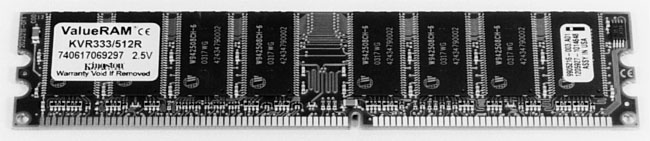|
|
 |
How to Build Your Own PC - Save A Buck And Learn A Lot 9 Chapter 2: Component Overview |
|
Random Access Memory (RAM)
DDR-RAM. RAM is comparable to short-term human memory. It holds what the computer is thinking about now. When the computer is turned off, the information in RAM is lost. This is why it’s important to save important files regularly as you work on them, especially if you don’t have a UPS providing emergency power. In general, the more RAM, the better.
Today, 256 MB of RAM is considered a minimum. You might want to purchase 512 MB. If you plan to do video editing or other memory intensive activities, you might purchase several Gigs of RAM. The mainboard will determine the number of memory slots and how much total RAM can be installed.
For the computer built in this book, we purchased one 512 MB Kingston Value Ram DDR memory chip for $40 after mail-in rebates from Best Buy (see Figure 18).
|
To learn what kind of memory your mainboard requires, see your mainboard’s manual. If you examine the connectors on a memory chip, they should be a golden color. Similarly, if you examine the connectors inside a memory socket on the mainboard, they should also be a golden color. Gold connectors are the best. It’s relatively rare, but you might find a tin connector on either a memory chip or on a memory socket. These connectors will be silvery in color and not gold. It’s recommended that you don’t mix gold and tin connectors, because when dissimilar metals come in contact the result is often corrosion of one of the metals. The odds are great that you don’t have to worry about this at all. Both connectors will be gold.
|
Home - Table Of Contents - Contact Us
How to Build Your Own PC (/byop/) on PCGuide.com
Version 1.0 - Version Date: May 4, 2005
Adapted with permission from a work created by Charlie Palmer.
PCGuide.com Version © Copyright 2005 Charles M. Kozierok. All Rights Reserved.
Not responsible for any loss resulting from the use of this site.