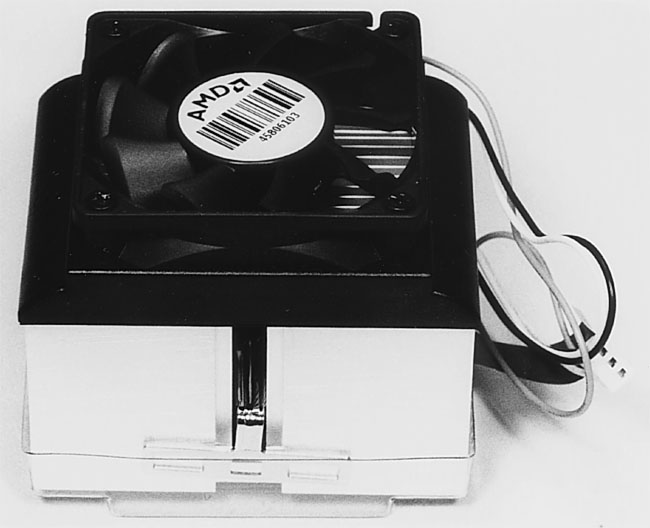|
|
 |
How to Build Your Own PC - Save A Buck And Learn A Lot 9 Chapter 2: Component Overview |
|
Heatsink and Fan
All CPUs will need a heatsink and a fan (see Figure 17). The heatsink draws heat away from the CPU. The fins of the heatsink and the fan then dissipate this heat into the case. If an Intel Pentium overheats, it will stop working and your system will freeze up.
|
The AMD CPUs can actually burn themselves up. They aren’t designed to shut down if they overheat. This isn’t usually a problem as long as you properly install a top quality heatsink/fan combination with your AMD Athlon. If you purchase a retail box version of your CPU, it will include a quality heatsink and fan.
For the system built in this book, the Athlon 2000+ XP was purchased in its retail box version which includes a heatsink and a fan. The package also has detailed and excellent instructions about installing the CPU and the heatsink/ fan. We’ll show the installation of the Athlon XP CPU and heatsink/fan later.
|
Home - Table Of Contents - Contact Us
How to Build Your Own PC (/byop/) on PCGuide.com
Version 1.0 - Version Date: May 4, 2005
Adapted with permission from a work created by Charlie Palmer.
PCGuide.com Version © Copyright 2005 Charles M. Kozierok. All Rights Reserved.
Not responsible for any loss resulting from the use of this site.