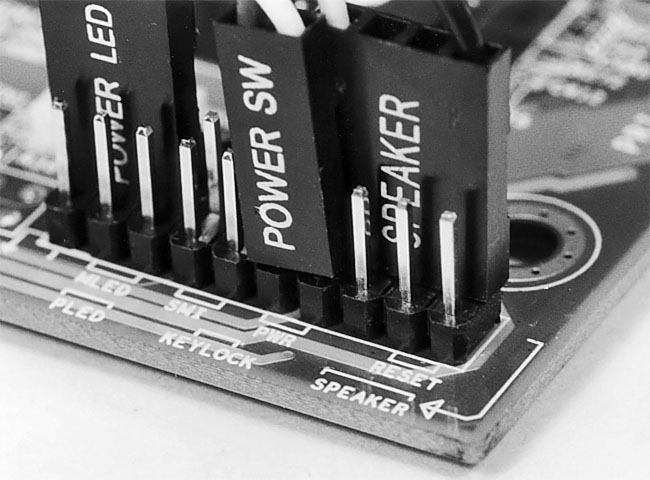|
|
 |
How to Build Your Own PC - Save A Buck And Learn A Lot 9 Chapter 2: Component Overview 9 Case and Power Supply |
|
Other Case Connectors and Switches
Other connectors from the case don’t supply power, but they connect the front panel of the computer case to the mainboard. These connectors are thin wires with little connectors on the ends that plug into pins on the mainboard (Figure 10).
|
For example, to turn the computer on and off, there is an on-off switch on the case. The small Power SW wire connects the power button on the case to the mainboard to let the mainboard know when you want the PC to turn on or off. This small two-pin connector may be plugged-in in either direction on the mainboard.
Basic switches can usually be installed in either direction, because they are designed to either open or close a circuit. So, the orientation of the two pins doesn’t usually matter.
Examine your mainboard manual carefully to determine the proper pins to connect these thin-wire case panel connectors to. Also examine your mainboard carefully before installing it in the case, because you’ll often have a better view of the pins when the mainboard is out of the case. Usually, a row of many pins will be provided on the mainboard (Figure 11). It’s easy to plug the little fellers on the wrong pins if you don’t pay attention to the mainboard manual.
|
|
Home - Table Of Contents - Contact Us
How to Build Your Own PC (/byop/) on PCGuide.com
Version 1.0 - Version Date: May 4, 2005
Adapted with permission from a work created by Charlie Palmer.
PCGuide.com Version © Copyright 2005 Charles M. Kozierok. All Rights Reserved.
Not responsible for any loss resulting from the use of this site.