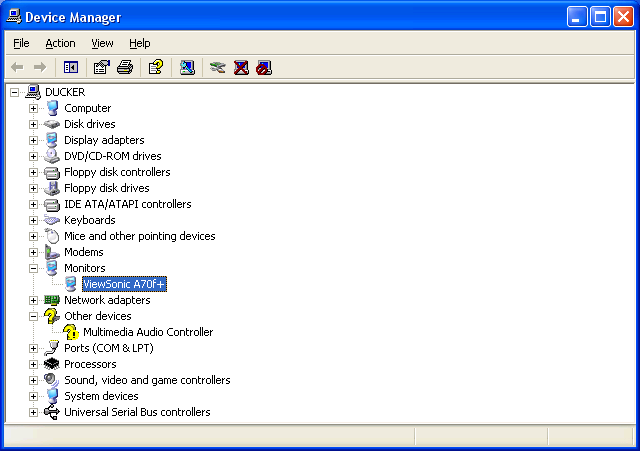|
|
 |
How to Build Your Own PC - Save A Buck And Learn A Lot 9 Chapter 10: Configuring Windows XP 9 Driver Installation Example: Monitor Driver |
|
Installing the New Driver
We double click on the vs-winXP.exe program (anything ending in .exe is an executable program) and it installs the proper monitor information.
In addition to drivers, there are also .inf files which provide information about a device. A monitor doesn’t actually have drivers. Monitors are driven by the video card. So, the monitor “driver” is really just an information file telling the actual driver what settings the monitor supports.
We now examine Device Manager again and it lists the monitor as a ViewSonic A70f+ (Figure 155). This means the correct monitor is identified. If we right click on the monitor in Device Manager, we bring up its properties dialog box.
|
|
Home - Table Of Contents - Contact Us
How to Build Your Own PC (/byop/) on PCGuide.com
Version 1.0 - Version Date: May 4, 2005
Adapted with permission from a work created by Charlie Palmer.
PCGuide.com Version © Copyright 2005 Charles M. Kozierok. All Rights Reserved.
Not responsible for any loss resulting from the use of this site.