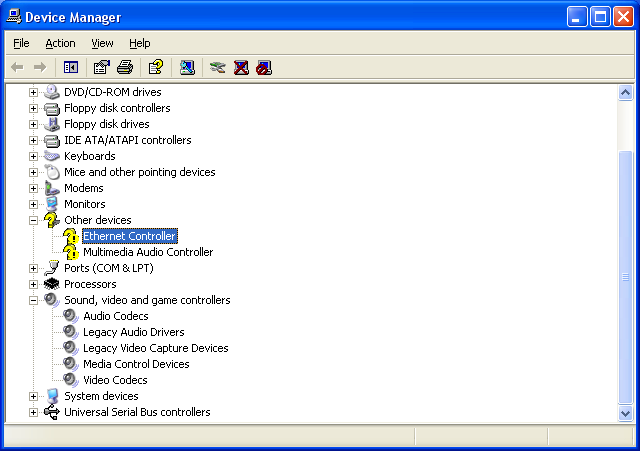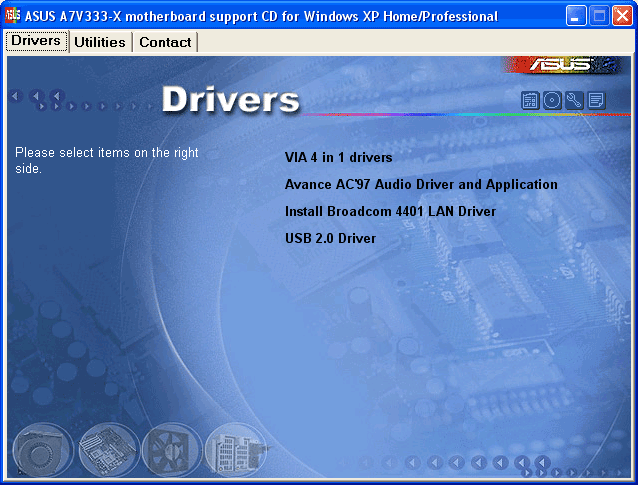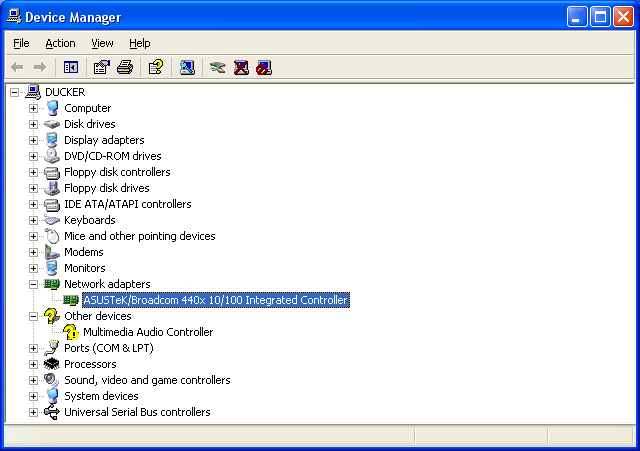|
|
 |
How to Build Your Own PC - Save A Buck And Learn A Lot 9 Chapter 10: Configuring Windows XP |
|
Installing Other Drivers
Proceed similarly to install drivers for your other devices, such as a sound card if you have one. Whenever a device doesn’t seem to be working properly, ask if you’ve installed the proper device driver or if it’s been done automatically. Looking for the device under Device Manager in Windows is a good way to see if the device driver is installed. We’ll install a controller for the built-in networking. As you can see in Figure 156, a question mark by Ethernet Controller in Device Manager shows that network drivers aren’t yet installed.
|
If your mainboard has built-in sound or networking, a CD that contains drivers probably came with the mainboard. Place the CD into the CD drive and let Windows XP search for the appropriate driver.
If we place the CD that came with the mainboard into the drive and double click on the CD drive letter in Windows, the CD shows us that drivers can be installed for AC’97 sound, USB 2.0, and networking (Figure 157).
|
After installing the LAN (Local Area Networking) driver, Device Manager shows us the network driver is installed (Figure 158).
|
|
Home - Table Of Contents - Contact Us
How to Build Your Own PC (/byop/) on PCGuide.com
Version 1.0 - Version Date: May 4, 2005
Adapted with permission from a work created by Charlie Palmer.
PCGuide.com Version © Copyright 2005 Charles M. Kozierok. All Rights Reserved.
Not responsible for any loss resulting from the use of this site.