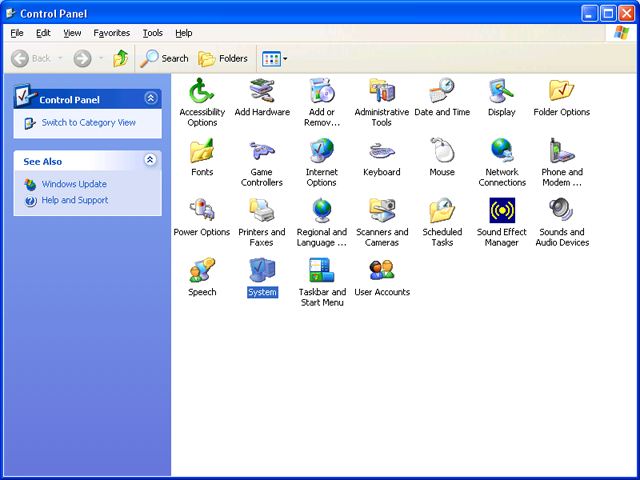|
|
 |
How to Build Your Own PC - Save A Buck And Learn A Lot 9 Chapter 10: Configuring Windows XP |
|
Driver Installation Example: Monitor Driver
We’ll use the Monitor, which is actually driven by the video card, as an example. The monitor purchased for this PC build is a ViewSonic A70f+ 17" monitor.
Installing the proper monitor information files is one of the small things that purchasing a fully assembled PC will have done for you. Trying to drive a monitor at too high a refresh rate is one of the very few things that you can mess up with software that has the potential to destroy hardware.
We’ll start by opening the Control Panel (Figure 152).
|
|
Quick navigation to subsections and regular topics in this section |
|
Home - Table Of Contents - Contact Us
How to Build Your Own PC (/byop/) on PCGuide.com
Version 1.0 - Version Date: May 4, 2005
Adapted with permission from a work created by Charlie Palmer.
PCGuide.com Version © Copyright 2005 Charles M. Kozierok. All Rights Reserved.
Not responsible for any loss resulting from the use of this site.