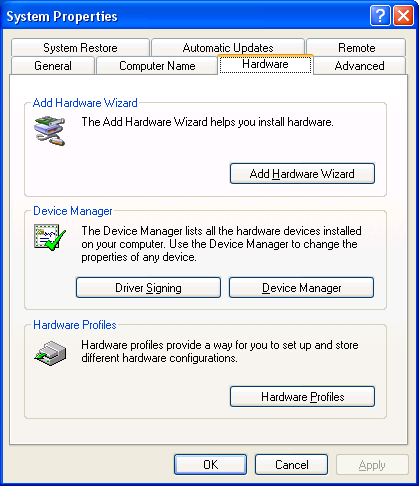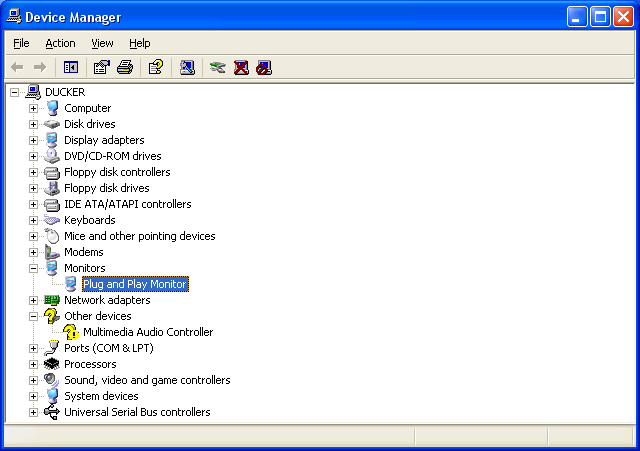|
|
 |
How to Build Your Own PC - Save A Buck And Learn A Lot 9 Chapter 10: Configuring Windows XP 9 Driver Installation Example: Monitor Driver |
|
Default Monitor Driver
In the Control Panel, select.System to open the System Properties dialog box (Figure 153). Then select “Device Manager” to get a list of hardware in the PC. Finally, click “Monitor,” and you’ll see that a generic monitor is listed (Figure 154). Windows knows it’s a Plug and Play monitor, but it doesn’t list the exact model. This means the PC recognizes and can use your monitor, but it doesn’t identify the exact model of the monitor.
|
|
|
Home - Table Of Contents - Contact Us
How to Build Your Own PC (/byop/) on PCGuide.com
Version 1.0 - Version Date: May 4, 2005
Adapted with permission from a work created by Charlie Palmer.
PCGuide.com Version © Copyright 2005 Charles M. Kozierok. All Rights Reserved.
Not responsible for any loss resulting from the use of this site.