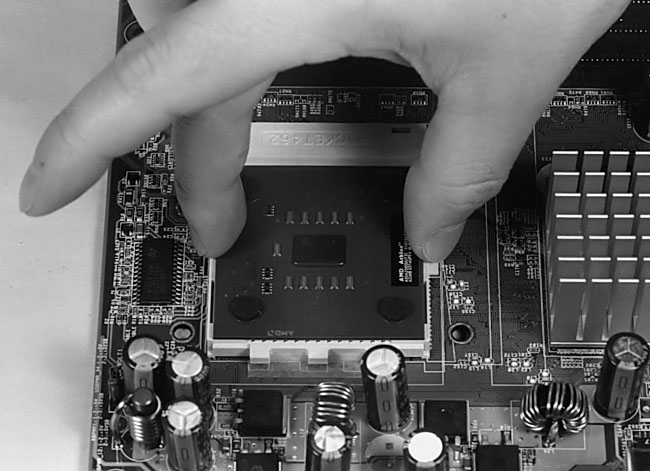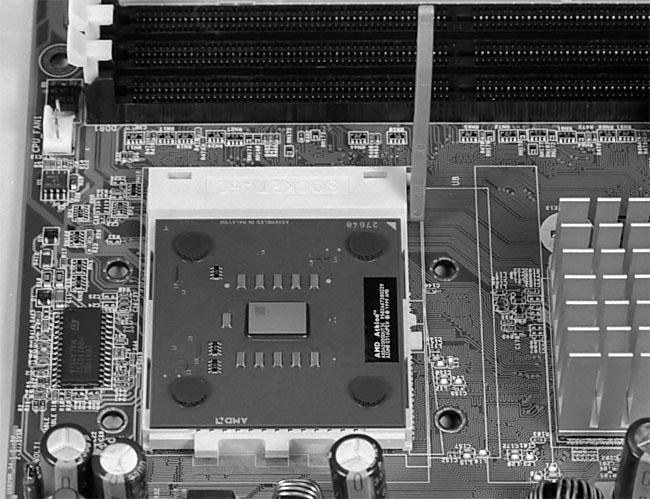|
|
 |
How to Build Your Own PC - Save A Buck And Learn A Lot 9 Chapter 3: Installing the CPU, Heatsink, and RAM On The Mainboard 9 Installing the CPU Into Its Socket |
|
Inserting the CPU into the Socket
Open the box the CPU came in and remove the CPU chip. Before touching the CPU chip, touch your hands to a grounded piece of metal. Touch the CPU chip only by its edges to protect it from static electricity.
Place the CPU into the socket holes (Figure 27). Don’t force it down. Just set it in place, so it appear as in Figure 28. Then, push the lift lever down. It takes a little bit of force to push the lever down. This is normal, because the process of pushing the lever down locks the CPU pins in place and secures the CPU. As you continue to push, the force will subside. This is also normal.
|
|
Continue to push the lock lever down. When it gets to the close (fully down) position, gently pull the lever slightly away from the socket to clear the notch that locks it into place. Then, allow the natural springiness of the lever to move the lever back toward the socket so it’s held in place by the notch.
You now have the CPU properly inserted into the socket.
|
Home - Table Of Contents - Contact Us
How to Build Your Own PC (/byop/) on PCGuide.com
Version 1.0 - Version Date: May 4, 2005
Adapted with permission from a work created by Charlie Palmer.
PCGuide.com Version © Copyright 2005 Charles M. Kozierok. All Rights Reserved.
Not responsible for any loss resulting from the use of this site.