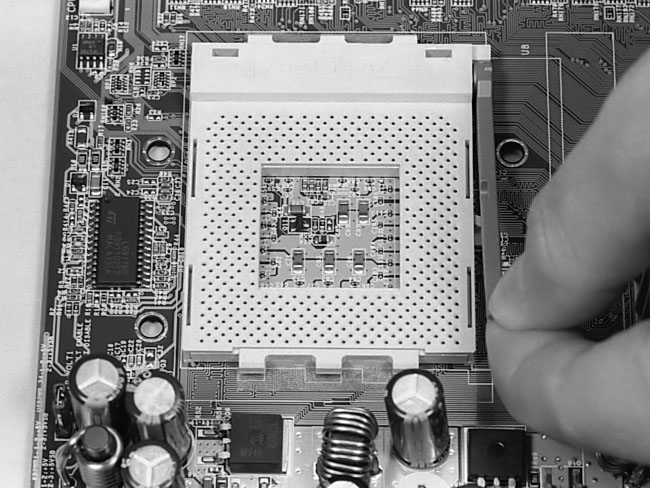|
|
 |
How to Build Your Own PC - Save A Buck And Learn A Lot 9 Chapter 3: Installing the CPU, Heatsink, and RAM On The Mainboard 9 Installing the CPU Into Its Socket |
|
Opening and Examining the CPU Socket
First, raise the CPU socket lock lever on the mainboard, as shown in Figure 25, until the lever is fully opened. For the Athlon Socket A, this means lifting the lever so it points straight up into the air (Figure 26). A small notch locks the lever into place when it’s closed, so you’ll need to pull the lever very gently away from the socket to clear the closing notch when you first lift it.
|
|
Examine the pin holes of the socket (socket pins). You’ll see that the pattern of the holes will only allow insertion of a CPU in one orientation.
For the Athlon, you’ll see that two of the corners have pin socket holes that end in a triangular formation, i.e., they don’t use the pins at the very corners. Thus, if you have the orientation of the CPU incorrect, a corner pin of the CPU won’t have a hole to go into, and the CPU won’t seat into the socket. This is designed to prevent people from inserting the CPU incorrectly and damaging the CPU. Rest assured, it’s nearly impossible to insert a CPU incorrectly.
The Athlon also has a small triangle on the top of the chip to indicate its proper orientation.
|
Home - Table Of Contents - Contact Us
How to Build Your Own PC (/byop/) on PCGuide.com
Version 1.0 - Version Date: May 4, 2005
Adapted with permission from a work created by Charlie Palmer.
PCGuide.com Version © Copyright 2005 Charles M. Kozierok. All Rights Reserved.
Not responsible for any loss resulting from the use of this site.