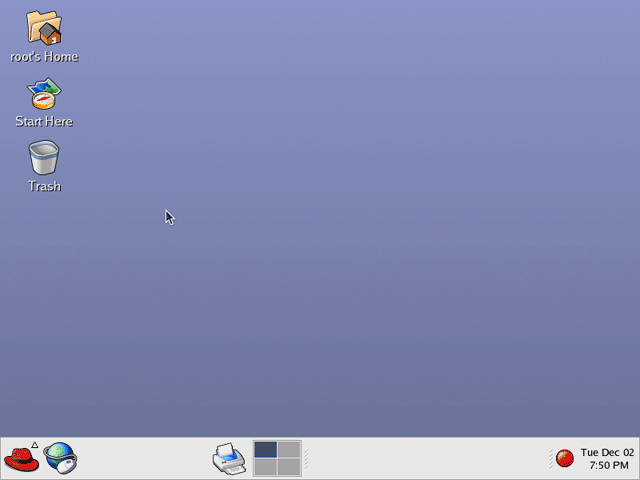|
|
 |
How to Build Your Own PC - Save A Buck And Learn A Lot 9 Chapter 11: Installing A Dual Boot Operating System (Linux And Windows XP) 9 Working With and Modifying the GRUB Bootloader |
|
The Red Hat Graphical User Interface (GUI)
Once you sign in, the Red Hat graphical user interface (GUI) will load, as shown in Figure 195. This is in fact one of several possible GUIs.
Click on the red hat at the lower left corner to see the menu. Notice toward the middle of the task bar, four squares are shown with one highlighted. These correspond to individual workspaces. For example, if you open a word processor in the current workspace, click one of the other squares and open another program there, each workspace will contain its own programs. So, it’s like having four monitor screens available.
|
|
Home - Table Of Contents - Contact Us
How to Build Your Own PC (/byop/) on PCGuide.com
Version 1.0 - Version Date: May 4, 2005
Adapted with permission from a work created by Charlie Palmer.
PCGuide.com Version © Copyright 2005 Charles M. Kozierok. All Rights Reserved.
Not responsible for any loss resulting from the use of this site.