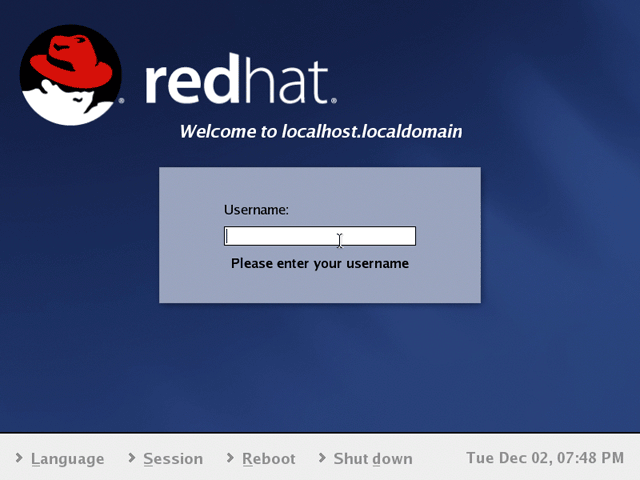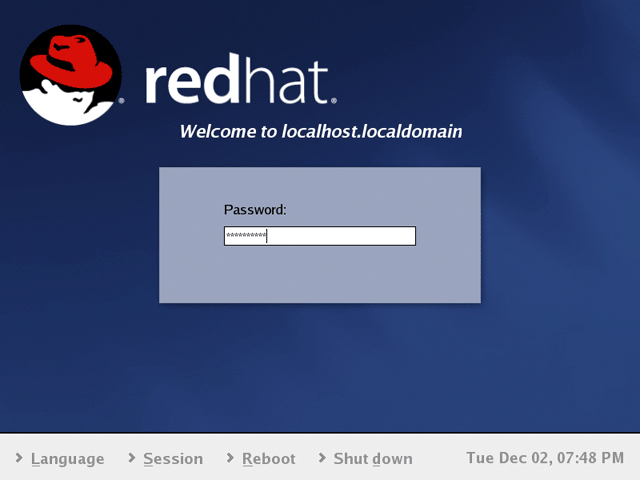|
|
 |
How to Build Your Own PC - Save A Buck And Learn A Lot 9 Chapter 11: Installing A Dual Boot Operating System (Linux And Windows XP) 9 Working With and Modifying the GRUB Bootloader |
|
Logging in as Root
First, login as root (Figure 193 and Figure 194). In general, only login as root when you plan to make changes to your operating system. For other common uses, use a non-root account. This helps prevent you from inadvertently changing the operating system.
|
|
|
Home - Table Of Contents - Contact Us
How to Build Your Own PC (/byop/) on PCGuide.com
Version 1.0 - Version Date: May 4, 2005
Adapted with permission from a work created by Charlie Palmer.
PCGuide.com Version © Copyright 2005 Charles M. Kozierok. All Rights Reserved.
Not responsible for any loss resulting from the use of this site.