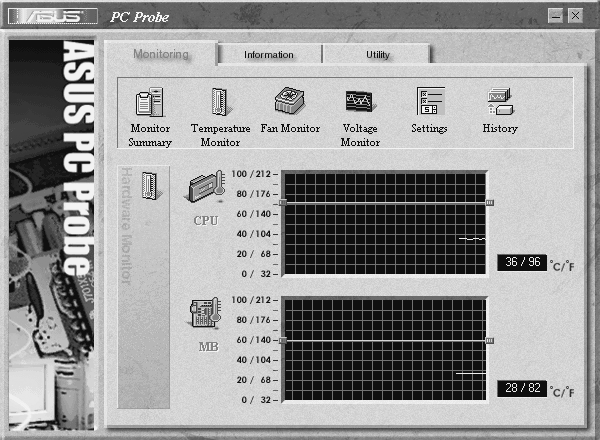|
|
 |
How to Build Your Own PC - Save A Buck And Learn A Lot 9 Chapter 3: Installing the CPU, Heatsink, and RAM On The Mainboard 9 Installing the Heatsink/Fan |
|
The Importance of CPU Cooling
Consider heating a pin until it’s red hot and dropping it onto your hand (Don’t do this!). It will hurt. But, imagine if the same amount of heat had been added to a much larger metal object, such as an iron bar. The temperature of the larger object will increase far less, and you could comfortably hold it. The installation of the heatsink will allow the CPU die to dissipate heat by providing thermal contact between the CPU and the heatsink. Heat will be conducted from the die to the heatsink.
Cooling of the CPU is absolutely crucial, especially for the Athlon CPUs which aren’t designed to shut off if they overheat. They’ll just fry. This isn’t a criticism of the Athlon. Dollar for dollar, I think it’s one of the best choices for a CPU.
It’s considered almost impossible to fry a Pentium 4 processor, because they’re designed to shut down if uncooled. I’ve been told that you can even remove the heatsink from a Pentium 4 while it’s running and it will shut down in time to prevent damage to the chip. Don’t try this yourself! Even short periods of excess temperature greatly reduce the length of a CPU’s life. More effective case cooling can significantly increase the life of your CPU.
Ideally, it’s good if a CPU can run at 100F or less. Higher temperatures shorten the CPU’s life. If you install the heatsink properly, your PC will probably be fine. But, if you’re interested, there are PC monitoring programs that will tell you the actual temperature of your CPU when it’s running. For example, a utility, called PC probe, which provides a temperature monitor, came with the Asus mainboard (see Figure 30). Similar programs are available from download.com.
|
|
Home - Table Of Contents - Contact Us
How to Build Your Own PC (/byop/) on PCGuide.com
Version 1.0 - Version Date: May 4, 2005
Adapted with permission from a work created by Charlie Palmer.
PCGuide.com Version © Copyright 2005 Charles M. Kozierok. All Rights Reserved.
Not responsible for any loss resulting from the use of this site.