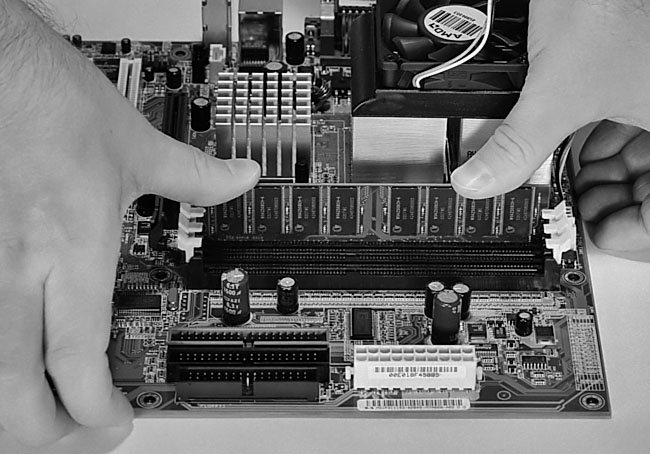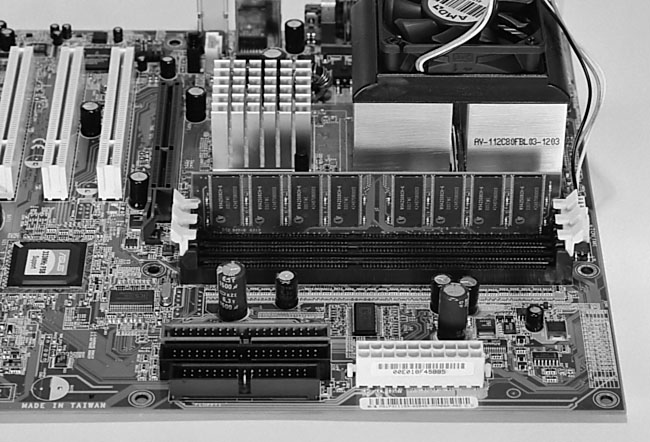|
|
 |
How to Build Your Own PC - Save A Buck And Learn A Lot 9 Chapter 3: Installing the CPU, Heatsink, and RAM On The Mainboard 9 Installing Memory (RAM) |
|
Seating the RAM Chips
When the RAM chip seats itself, the levers at the side should pop into position themselves, “locking” the memory chip in place (Figure 42). You shouldn’t need to touch these levers after opening them to insert the memory.
|
Examine the memory chip to be sure it’s fully seated. Sometimes one end of a chip might seat fully, but the other end doesn’t. If so, just push the non-seated end in some more.
Your RAM chip is now fully installed (see Figure 43 and Figure 44).
|
|
|
Home - Table Of Contents - Contact Us
How to Build Your Own PC (/byop/) on PCGuide.com
Version 1.0 - Version Date: May 4, 2005
Adapted with permission from a work created by Charlie Palmer.
PCGuide.com Version © Copyright 2005 Charles M. Kozierok. All Rights Reserved.
Not responsible for any loss resulting from the use of this site.