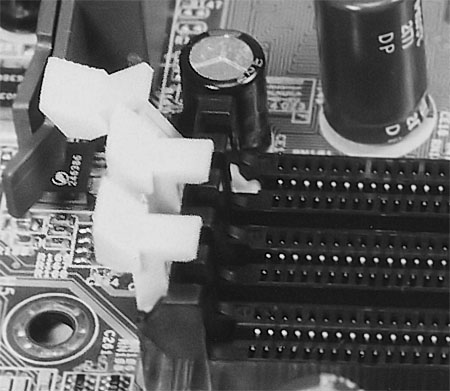|
|
 |
How to Build Your Own PC - Save A Buck And Learn A Lot 9 Chapter 3: Installing the CPU, Heatsink, and RAM On The Mainboard 9 Installing Memory (RAM) |
|
Inserting the RAM Chips
Fully open the locking levers of the RAM socket (Figure 40). Each bank will have a lever at each side. Push the lever gently away from the RAM socket and down until it is fully open.
|
Now, pick up the RAM chip and place it over the RAM socket. Be sure that it’s aligned in the proper direction (see Figure 41). Press the chip straight down into the socket. If it sticks, you might find it useful to allow one side of the RAM chip to enter first, but try to keep the chip as nearly level as possible as you push it into place.
|
|
Home - Table Of Contents - Contact Us
How to Build Your Own PC (/byop/) on PCGuide.com
Version 1.0 - Version Date: May 4, 2005
Adapted with permission from a work created by Charlie Palmer.
PCGuide.com Version © Copyright 2005 Charles M. Kozierok. All Rights Reserved.
Not responsible for any loss resulting from the use of this site.