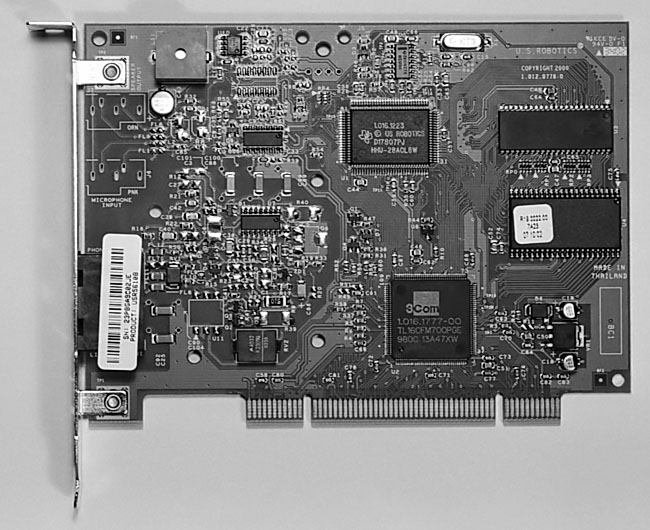|
|
 |
How to Build Your Own PC - Save A Buck And Learn A Lot 9 Chapter 2: Component Overview |
|
Modem
Today, modems and an Internet connection are nearly essential. You have many options for modems and Internet service providers ranging from DSL Internet connections, cable modems and cable access to the Internet, slow 56k dial-up modems, and satellite Internet connections. The modem and other equipment you need will depend upon the type of Internet connection you decide to use. An example of a PCI modem card can be found in Figure 23.
|
Many people today will choose cable modems or DSL modems because of their much faster download speed.
Modems can also be internal or external. Internal modems usually plug into a PCI slot in your mainboard. Some internal modems are called Win Modems, because they rely upon the mainboard’s processing power to help them do their job. Win Modems are less expensive and are affectionately known as lobotomized modems.
Unless you plan to do intensive computing while also online, a Win Modem should be fine if you plan to use a Windows operating system. If you plan to use Linux, you might want to avoid Win Modems, because they’re sometimes more difficult to configure properly with Linux. Non-Win-Modems are called controller-based modems.
I like external modems (all of which are controller-based), because I like to see all the lights (LEDs) showing modem activity. And, if the modem disconnects, a glance at the external modem’s LEDs will show it’s disconnected.
Some operating systems are notorious for showing a dial-up modem as connected even if the connection has been lost. I also like to turn off the modem when it’s not in use. That physically prevents a hacker from gaining access to your computer.
Some internal modems have lights showing similar activity. These lights sit at the back end of the PC where nobody can see them. I don’t know what genius decided that modem lights on an internal modem was a good idea.
Most controller-based modems, whether external or internal, should work with Linux.
|
Home - Table Of Contents - Contact Us
How to Build Your Own PC (/byop/) on PCGuide.com
Version 1.0 - Version Date: May 4, 2005
Adapted with permission from a work created by Charlie Palmer.
PCGuide.com Version © Copyright 2005 Charles M. Kozierok. All Rights Reserved.
Not responsible for any loss resulting from the use of this site.