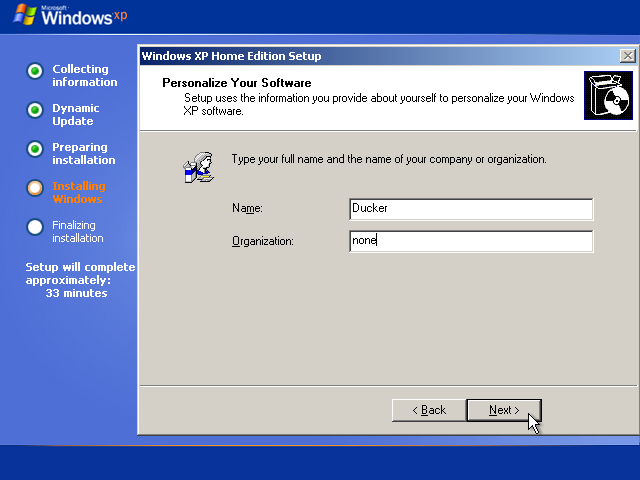|
|
 |
How to Build Your Own PC - Save A Buck And Learn A Lot 9 Chapter 9: Installing Windows XP |
|
Entering the Windows XP Product Key
You’ll need to enter your Windows XP key code (Figure 143). Be sure to write this number down in case you need it later. I find writing this number in the Windows manual is handy. If your CD comes in a cheap floppy paper holder and you transfer the CD to a jewel case, be sure to copy the number onto a paper inside the jewel case. It’s also a good idea to keep the original CD holder. (Keep all the stuff that’s left over after the build in its own box, in case you need it later.)
|
If your key code number is rejected, it probably means you misentered it. Try again. And, again. And, possibly, again. Be alert for tricky letters like “I” which could be mistaken for a “1.” Or a “B” for an “8.”
|
Home - Table Of Contents - Contact Us
How to Build Your Own PC (/byop/) on PCGuide.com
Version 1.0 - Version Date: May 4, 2005
Adapted with permission from a work created by Charlie Palmer.
PCGuide.com Version © Copyright 2005 Charles M. Kozierok. All Rights Reserved.
Not responsible for any loss resulting from the use of this site.