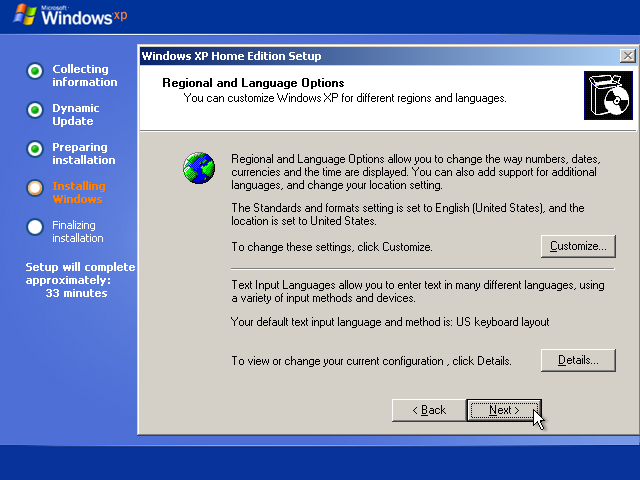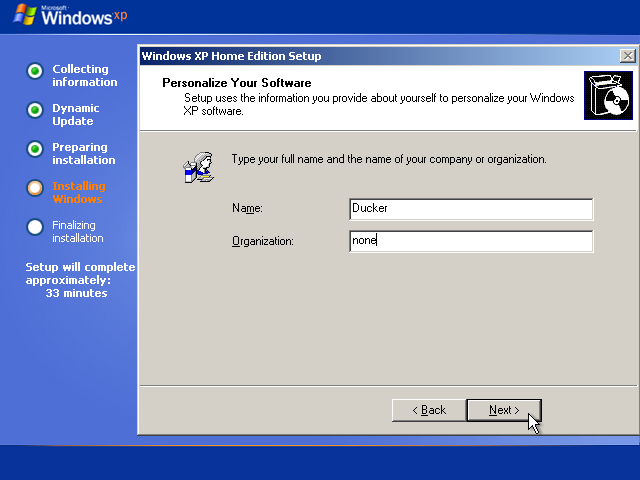|
|
 |
How to Build Your Own PC - Save A Buck And Learn A Lot 9 Chapter 9: Installing Windows XP |
|
Entering Regional, Language and Personal Settings
After the system reboots, you are prompted to provide some information for Windows. You’ll be asked for your regional and language settings (Figure 141). And, you’ll be asked to enter your name to personalize your computer (Figure 142).
|
|
Home - Table Of Contents - Contact Us
How to Build Your Own PC (/byop/) on PCGuide.com
Version 1.0 - Version Date: May 4, 2005
Adapted with permission from a work created by Charlie Palmer.
PCGuide.com Version © Copyright 2005 Charles M. Kozierok. All Rights Reserved.
Not responsible for any loss resulting from the use of this site.