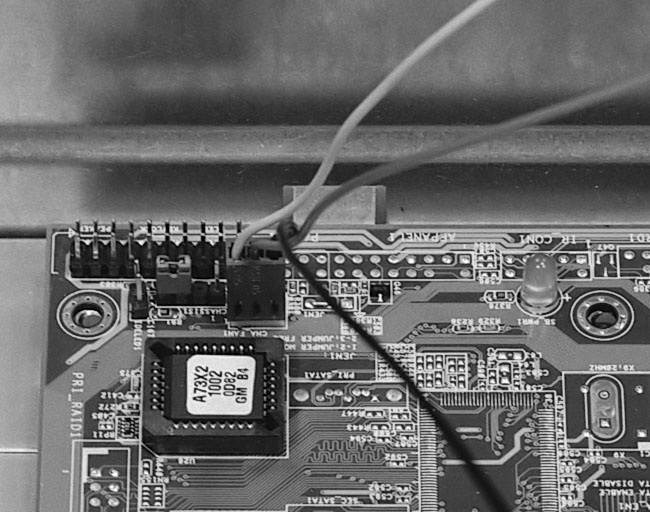|
|
 |
How to Build Your Own PC - Save A Buck And Learn A Lot 9 Chapter 4: Installing The Mainboard In The Case 9 Connecting Case Leads to the Mainboard |
|
Connecting the Case Fan
Your case should have a case fan. The fan connector is usually the type that slips over three pins on the mainboard. See your mainboard manual to locate the case fan connection. Connect your case fan (Figure 71). Double check to be sure your CPU fan is also connected. Some case fans connect to wires directly from the power supply.
|
|
Home - Table Of Contents - Contact Us
How to Build Your Own PC (/byop/) on PCGuide.com
Version 1.0 - Version Date: May 4, 2005
Adapted with permission from a work created by Charlie Palmer.
PCGuide.com Version © Copyright 2005 Charles M. Kozierok. All Rights Reserved.
Not responsible for any loss resulting from the use of this site.