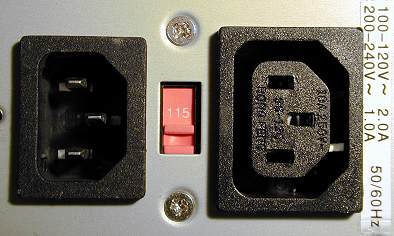[ The PC Guide | Systems and Components Reference Guide | Power | The Power Supply | Parts of the Power Supply ]
Power Cord and Power Pass-Through
Virtually all PCs come with a standard black power cord that runs from a receptacle on the power supply to a power outlet in the wall (or preferably, a power protection device or UPS.) This cord is virtually unchanged since the dawn of the personal computer. It has a special keyed shape on the end that plugs into the power supply. All PC power cords are three-pronged.
![]() Warning: Circumventing the
ground pin on the power cord, say to use the PC with a two-conductor extension cord,
leaves your power supply with no ground connection and is a safety hazard.
Warning: Circumventing the
ground pin on the power cord, say to use the PC with a two-conductor extension cord,
leaves your power supply with no ground connection and is a safety hazard.
|
A standard PC power cord, oriented |
Original image � Kamco Services |
Some power supplies, especially older ones, have a "pass-through" connector on the back into which you can plug the monitor's power cord (if it has the right shape). You can also buy inexpensive adapters that will convert a standard outlet plug into the shape needed to go into the back of the computer's supply. When you do this, the monitor is turned on and off using the computer's power switch. I don't believe this feature is employed in the newer form factor power supplies, since they use soft power and not a mechanical switch to turn the PC on and off. It was quite common on PC/XT, AT, and Baby AT systems, and allowed the PC to use only one power outlet instead of two.
|
View of the power cord receptacle (left) and
pass-through (right) |
![]() Note: The monitor is not
driven by the computer's internal power supply when you use the power pass-through; the
only thing you gain is the ability to have the switch turn the monitor on and off with the
PC (and save one outlet.)
Note: The monitor is not
driven by the computer's internal power supply when you use the power pass-through; the
only thing you gain is the ability to have the switch turn the monitor on and off with the
PC (and save one outlet.)
![]() Next: Power Switch
Next: Power Switch
| The PC Guide
(http://www.PCGuide.com) Site Version: 2.2.0 - Version Date: April 17, 2001 © Copyright 1997-2004 Charles M. Kozierok. All Rights Reserved. |
Not responsible for any loss resulting from the use of this site. Please read the Site Guide before using this material. |