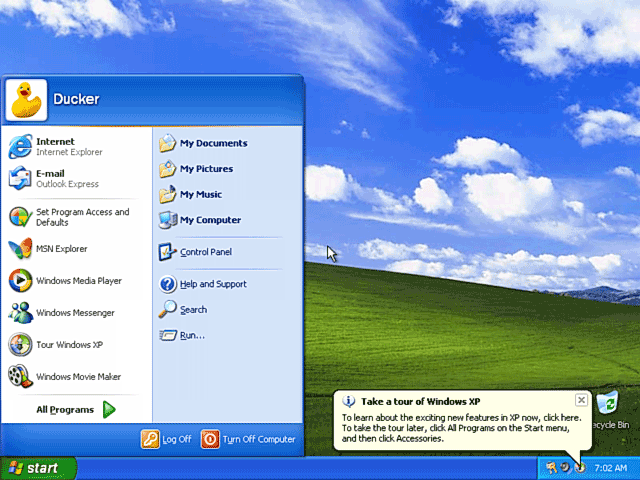|
|
 |
How to Build Your Own PC - Save A Buck And Learn A Lot 9 Chapter 10: Configuring Windows XP |
|
Updating Windows XP
First, after installing a modem and getting your modem connection working, log in and then click the “Start” button to open the Start Menu (Figure 151). Then find “Windows Update.” You may be familiar with Windows Update already. Basically, you go online; Microsoft scans your system; and then Microsoft installs any improvements it’s made to your operating system since your last operating system update.
|
For us, Windows update finds 29 MB of critical system and security updates. Go get another Pepsi or coffee as it downloads and installs your updates.
It’s a good idea to run Windows update regularly and install any critical updates, because malicious hackers find new ways to infiltrate and attack Windows. Microsoft usually then finds a defense which is made available via a software “patch.” Not regularly updating your Windows operating system could leave your computer vulnerable to attack.
Similarly, you should regularly update your antivirus software so that it can recognize new viruses and protect your computer from them. You should purchase an antivirus program for your PC. I like Norton AntiVirus. You should also purchase a firewall, such as Zone Alarm. XP has a built-in firewall, but I like Zone Alarm better. Finally, you should go to download.com and get a free program such as Spybot Search and Destroy, which removes spyware from your system.
|
Home - Table Of Contents - Contact Us
How to Build Your Own PC (/byop/) on PCGuide.com
Version 1.0 - Version Date: May 4, 2005
Adapted with permission from a work created by Charlie Palmer.
PCGuide.com Version © Copyright 2005 Charles M. Kozierok. All Rights Reserved.
Not responsible for any loss resulting from the use of this site.