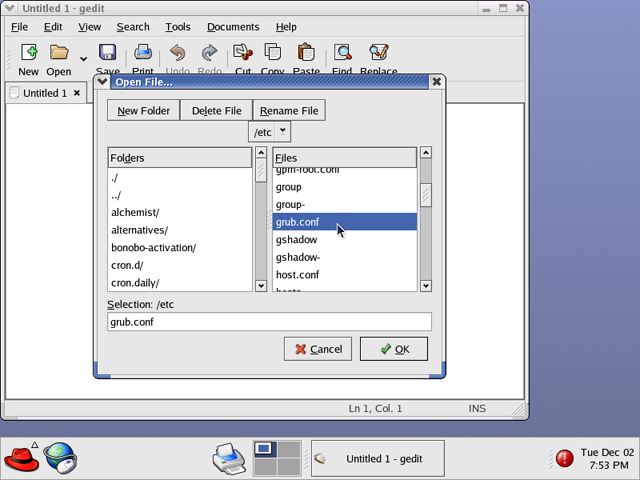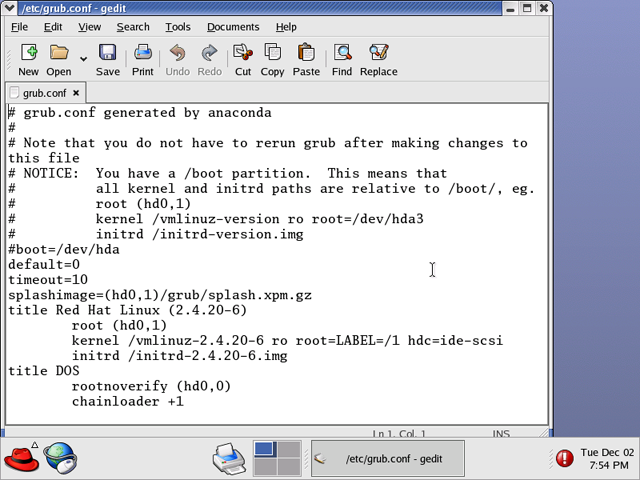|
|
 |
How to Build Your Own PC - Save A Buck And Learn A Lot 9 Chapter 11: Installing A Dual Boot Operating System (Linux And Windows XP) 9 Working With and Modifying the GRUB Bootloader |
|
Editing the GRUB Configuration File
Now, go to “File...Open” on the menu and navigate to the directory /etc. Inside the directory /etc, you’ll see a file called grub.conf (Figure 198). This is the configuration file for the Grub bootloader. As a general rule, if you’re making changes to configuration files, it’s good to save a backup copy somewhere in case you want to revert. But, for the simple changes we’re making, we’ll just directly modify the grub configuration file (Figure 199).
|
|
|
Home - Table Of Contents - Contact Us
How to Build Your Own PC (/byop/) on PCGuide.com
Version 1.0 - Version Date: May 4, 2005
Adapted with permission from a work created by Charlie Palmer.
PCGuide.com Version © Copyright 2005 Charles M. Kozierok. All Rights Reserved.
Not responsible for any loss resulting from the use of this site.