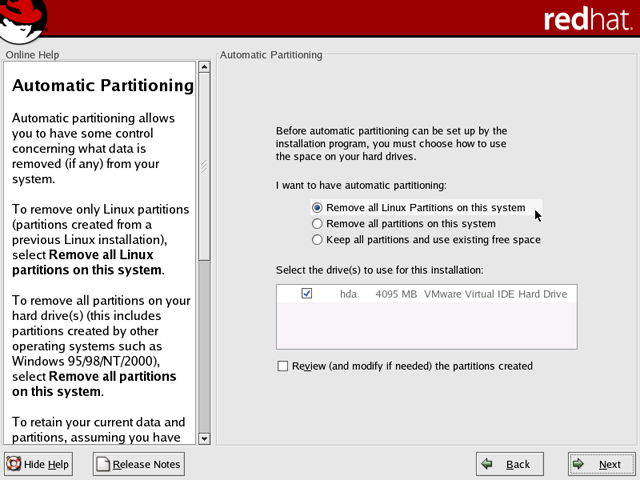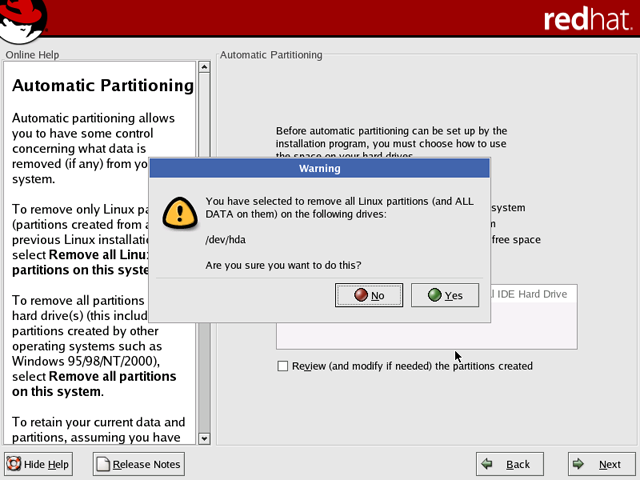|
|
 |
How to Build Your Own PC - Save A Buck And Learn A Lot 9 Chapter 11: Installing A Dual Boot Operating System (Linux And Windows XP) 9 Installing Linux |
|
Automatic Partitioning
The next screen (Figure 171) shows the option of removing all Linux partitions. There are no Linux partitions on this hard drive yet. It won’t find any to remove, but that’s OK. Be sure not to remove all partitions. You want to keep the non-Linux partition on which Windows XP is installed. That is your NTFS formatted partition.
|
A popup box will ask you to confirm your decision. Click “Yes” to remove any Linux partitions (Figure 172).
|
If a warning message appears saying the boot partition /boot may not meet booting constraints, hit “OK.”
|
Home - Table Of Contents - Contact Us
How to Build Your Own PC (/byop/) on PCGuide.com
Version 1.0 - Version Date: May 4, 2005
Adapted with permission from a work created by Charlie Palmer.
PCGuide.com Version © Copyright 2005 Charles M. Kozierok. All Rights Reserved.
Not responsible for any loss resulting from the use of this site.