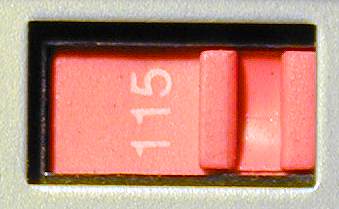[ The PC Guide | Systems and Components Reference Guide | Power | The Power Supply | Parts of the Power Supply ]
External Voltage Selector Switch
PC power supplies support 110V input, 220V input or both. Dual-voltage supplies normally have a selector in the back that controls which voltage you are using; obviously, you want to make sure it is set correctly. There are also some supplies that will automatically support either 110V or 220V without a selector switch, but these are often found only on more expensive units.
|
Close-up view of a manual voltage selector switch. |
Power supplies that support dual voltage input are preferable since they are more flexible, although few people transport their PCs overseas (other than laptops, for which this discussion isn't relevant).
![]() Warning: If your power
supply does have a 110/220 switch, make sure it is set correctly, or else! This is usually
done for you by the manufacturer of the case (which normally contains the power supply),
but I have seen cases that were originally intended for one part of the world end up in a
different part, with the wrong external voltage set as the default. Running a power supply
set to 220 on 110 V power will probably cause it just to not work, but if you set the
switch to 110 and run it on 220 V, damage might result.
Warning: If your power
supply does have a 110/220 switch, make sure it is set correctly, or else! This is usually
done for you by the manufacturer of the case (which normally contains the power supply),
but I have seen cases that were originally intended for one part of the world end up in a
different part, with the wrong external voltage set as the default. Running a power supply
set to 220 on 110 V power will probably cause it just to not work, but if you set the
switch to 110 and run it on 220 V, damage might result.
![]() Next: Power Conversion Circuitry
Next: Power Conversion Circuitry
| The PC Guide
(http://www.PCGuide.com) Site Version: 2.2.0 - Version Date: April 17, 2001 © Copyright 1997-2004 Charles M. Kozierok. All Rights Reserved. |
Not responsible for any loss resulting from the use of this site. Please read the Site Guide before using this material. |