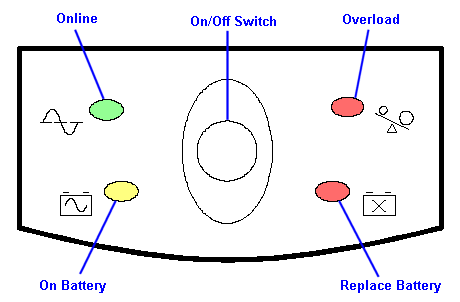[ The PC Guide | Systems and Components Reference Guide | Power | External Power | Uninterruptible Power Supplies | Parts of the Uninterruptible Power Supply ]
Status Indicators
Most UPSes come with a variety of indicators to tell you the current status of the UPS. These normally come in two basic categories. Visual indicators (usually LEDs) are used to indicate the general status of the UPS as well as problem conditions. Audible indicators, sometimes called alarms, are used to draw attention to problem situations specifically. The exact number and type of indicators varies from model to model, with more expensive units generally having more of each type. As always, check your user manual for details.
These are some of the typical status indicators that you will find on a typical UPS:
- Online: An LED that turns on when the unit is running on line power. For a typical standby or line interactive UPS, this is the light that is on during normal operation.
- On Battery: An LED that is on when the UPS is running on battery power. The "Online" LED will be out.
- Overload: This light will illuminate if you try to power up more equipment than the unit can handle. You may need to resize the UPS or use less demanding equipment.
- Site Wiring Fault: This LED may be in the back of the unit instead of the front. When powered on, the UPS will test the three signals that come into it from its power cord: the hot, neutral and ground pins on the plug. Possible problems include the socket having the hot and neutral lines reversed, or the ground disconnected, for example. If this LED is lit, it is an indication of a possible problem in the circuit feeding the UPS, not the unit itself. You should have a qualified electrician examine the circuit.
|
Wiring fault indicator LED from the back of a UPS. |
- Replace Battery: As mentioned in the section discussing the battery, the UPS will check the battery periodically to ensure that it is charging properly and staying within operating parameters. If the battery fails the test, this LED will be illuminated, indicating that the battery needs to be replaced.
![]() Note: Some units will
illuminate the "Replace Battery" LED when the battery is low due to having been
discharged during a power failure. Always try to charge the battery by plugging in the UPS
and leaving it off before concluding that the battery is shot.
Note: Some units will
illuminate the "Replace Battery" LED when the battery is low due to having been
discharged during a power failure. Always try to charge the battery by plugging in the UPS
and leaving it off before concluding that the battery is shot.
- Low Battery: Some UPSes have an LED that will illuminate when the UPS detects that the battery is almost exhausted, warning that shutdown is imminent. (The UPS will not normally drain the battery fully, as this can damage it.)
- Battery Status: Larger and more expensive units will often include an array of several LEDs that show how full the battery is. For example, some models have five green LEDs in a vertical "bar graph" configuration; when all five are lit the battery is 100% full, when only four are lit it is 80% full and so on. This can be very helpful during extended power outages.
- Load Status: Similar to the battery status LEDs, some units have an array of LEDs that show (approximately of course) what percentage of the unit's maximum capacity is currently being drawn by equipment that it is powering. This can be used to dynamically determine how much more capacity the UPS has as you plug equipment into it.
![]() Note: Some units
intentionally make some of the LEDs flash in "railroad-crossing" or
"marquee" patterns to tell you if the unit has shut down due to its battery
running low after a power failure. Check your unit's manual. Any unusual illumination or
flashing of one or more LEDs on your UPS that is not mentioned in your user
manual may be an indication of a problem within the unit. If so, contact your
manufacturer's technical support department.
Note: Some units
intentionally make some of the LEDs flash in "railroad-crossing" or
"marquee" patterns to tell you if the unit has shut down due to its battery
running low after a power failure. Check your unit's manual. Any unusual illumination or
flashing of one or more LEDs on your UPS that is not mentioned in your user
manual may be an indication of a problem within the unit. If so, contact your
manufacturer's technical support department.
|
Diagram of the status LEDs of a consumer-grade APC UPS, |
Original image � American Power Conversion Corp. |
Since under normal circumstances PC users do not sit staring at their UPSes waiting for LEDs to turn on--well, most don't :^)--good units also sound audible alarms for problem conditions. It is common for a few beeps to be emitted by the UPS every minute or two when the unit switches from normal line operation to battery power. More serious conditions such as an overload condition, or the battery being low or failing a test, may be accompanied by more urgent tones.
In addition to these simple status indicators, better models come with special software for controlling and monitoring the UPS, which can be very powerful on larger boxes. They may also have an LCD control panel for checking and controlling the unit.
![]() Next: Control and Monitoring Software and Hardware
Next: Control and Monitoring Software and Hardware
| The PC Guide
(http://www.PCGuide.com) Site Version: 2.2.0 - Version Date: April 17, 2001 © Copyright 1997-2004 Charles M. Kozierok. All Rights Reserved. |
Not responsible for any loss resulting from the use of this site. Please read the Site Guide before using this material. |