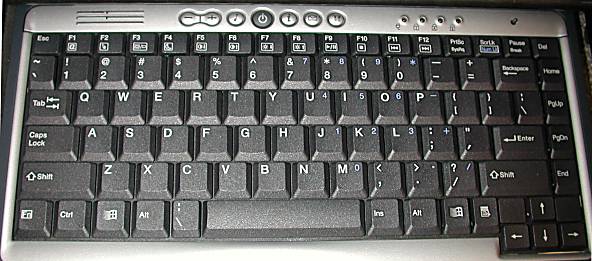[ The PC Guide | Systems and Components Reference Guide | Keyboards | Keyboard Layouts | Non-Standard Keyboard Layouts ]
Notebook Keyboards
Ah, notebook keyboards. What can I say, except... they stink? :^) Actually I can and will say a lot more than that, but if you've ever spent any time trying to do serious writing or other heavy keyboard work on a notebook PC, you probably would agree with my two-word summary of the current state of this art. ;^)
There's a simple reason why notebook keyboards aren't nearly as good as their desktop counterparts: almost all of the design features that make for good keyboards are directly in opposition to the design features that make for good notebooks. For most people, a high-quality keyboard is large, heavy, rugged, well-spaced, properly organized, nicely laid out, has large special keys, is comfortable on the fingers and has reasonably deep key travel. Yet we want our notebooks to be narrow, thin and light! You just can't have everything, and most of the time, the keyboard's design and layout is sacrificed to meet the higher goals of the rest of the notebook system.
The issues of keycap size and travel with notebooks I have addressed elsewhere. I will also say that non-standard key widths or oddball spacing between keys isn't normally an issue--I'm sure the engineers are tempted, but most manufacturers fear prompting the wrath of their customer base by putting out a notebook using teeny-tiny keys. :^) The only place this is done is with very small sub-notebooks; there, the goal is "small at any cost" and customers are willing to accept almost any sacrifice for this objective, including a keyboard too small to easily use for touch typing.
The layout of the notebook PC, however, is another matter altogether. Every notebook is different, so they all vary in terms of how well they implement the keyboard, but most units have several issues in common:
- Cramped Layouts: Due to the space limitations with most notebooks, there is no room for nicely-segregated physical key groupings--the keys are unceremoniously "smooshed together" into a single large mass. As a result, notebook keyboard layouts are universally confusing and busy.
- Non-Standard Layouts: The fact that every notebook is different is actually one of the biggest problems with them. You have to learn the unique positioning invented by the engineers who designed your specific model, as there are no standards at all (well, aside from QWERTY. :^) ). This requires a learning curve, and also an adjustment period each time you switch between your notebook PC and a desktop PC (as many people do on a daily basis.)
- Strange Cursor and Navigation Key Layouts: To save space, the cursor and navigation keys are often crammed into nooks and crannies around the main typing area--wherever they will fit. Usually the engineers do a pretty good job, but some of these companies must never have tried to use their inventions before they put them up for sale. :^) Particularly heinous are designs which put all four cursor-control (arrow) keys in a single column four rows deep. (If you are used to a standard "inverted-T" configuration you'll find stacked left and right arrow keys very unintuitive and annoying to use.) Fortunately, with many notebooks getting wider to allow for increasingly large LCD displays, more space is available for somewhat sensible arrangements of these important keys.
- Extra Keys: Extra keys are often needed to control specific functions associated with notebooks, which makes the cramping and non-standard layout problems even worse. To minimize this issue, many notebook keyboards add a single "Extra Function" key that is used in combination with other keys to control features like power management, LCD screen brightness and so forth.
- Numeric Keypad Problems: Even with the trend towards larger screens, there is no room in a notebook for a separate numeric keypad. So the manufacturers go back to embedding it under other keys, as they did in the first PC keyboards. Bad enough, but here, it's even worse: the numeric keys are usually overlaid on top of the letter keys, which makes it impossible to access the full alphabet when the numeric keypad is active! And as if that weren't bad enough, the rows of letter keys aren't aligned vertically but rather diagonally, so someone used to a regular numeric keypad can't use a notebook version without looking at it anyway. Add it all up, and I've yet to find anyone who considers a notebook's "numeric keypad" to be other than a bad joke, something only included so the company can say "we included it".
The only attitude you can really take with the keyboard on a notebook PC is this: grin and bear it. :^) As notebook owners know, these machines are an exercise in compromises, in just about every way. However, if you plan to use your notebook PC's keyboard a great deal, be sure you try the unit out before you buy it. Small changes in layout can make one model much easier to use than another, which could be a deciding feature for some.
|
A typical notebook keyboard. The layout is based on the
104-key Windows design, except |
It's also worth noting that notebook keyboards are better now than they once were. As I mentioned, the trend in notebooks is towards increasingly larger screens, which make the notebook chassis wider, reducing cramping and providing more room for a functional keyboard layout. As an aside, IBM used to make notebooks with "butterfly" keyboards: they actually split into two "wings" that folded into the notebook body when you closed the system. When you opened it, the two pieces popped out and interlocked, yielding a full-sized keyboard that was wider than the footprint of the notebook! A very cool design, I must say. However, with LCD screens now approaching 16" in diagonal width, this sort of engineering magic isn't really needed any more.
Finally, remember that most notebooks include a PS/2 ("mini-DIN") port for an external keyboard. This is often the best solution, as it makes the quality of the notebook's keyboard not much of an issue. Of course, it's only of value to those who are stationary most of the time that they use their notebooks (like me). It doesn't help the person who uses the notebook while travelling.
![]() Tip: The lack of a proper
numeric keypad on a notebook PC can be addressed using an external
numeric keypad.
Tip: The lack of a proper
numeric keypad on a notebook PC can be addressed using an external
numeric keypad.
![]() Next: Special
Keyboard Features and Accessories
Next: Special
Keyboard Features and Accessories
| The PC Guide
(http://www.PCGuide.com) Site Version: 2.2.0 - Version Date: April 17, 2001 © Copyright 1997-2004 Charles M. Kozierok. All Rights Reserved. |
Not responsible for any loss resulting from the use of this site. Please read the Site Guide before using this material. |