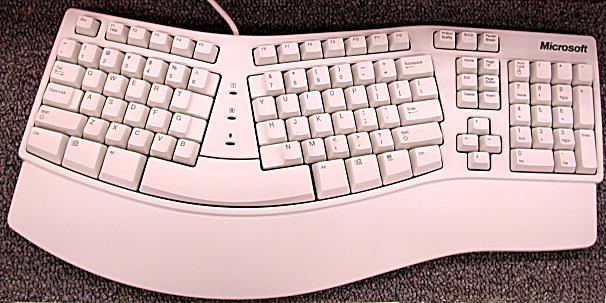[ The PC Guide | Systems and Components Reference Guide | Keyboards | Keyboard Layouts | Non-Standard Keyboard Layouts ]
Ergonomic ("Natural") Keyboards
Assuming you are currently in front of your computer as you read this, and you are using a regular keyboard, conduct this quick demonstration. Sit comfortably in your chair, and rest your hands flat on your keyboard in the position where they would normally be during typing. Now look at the angle between your index fingers and the <Space Bar>. You'll probably find that it is somewhere between 30 and 60 degrees.
This shows that in fact, the hands do not properly align themselves to the rows of keys in a regular keyboard. Most typists twist their hands slightly as they type to align their fingers to the keys, without even realizing it. You may even be able notice this shifting or twisting motion change as your hands move during typing. With keyboard use being implicated in the rise of repetitive stress injuries associated with the hand, such as carpal tunnel syndrome, some designers sought to possibly alleviate the problems--and make typing more comfortable at the same time--by adjusting the keyboard to the shape of the hands. The result is the family of keyboards that are usually called either ergonomic, or thanks to Microsoft's name for its version, natural keyboards.
The fundamental layout change of these keyboards addresses the angle issue I just illustrated with my demonstration. The main typing area is in fact split into two parts, angled outward from the center of the keyboard. This allows the left and right hands to rest more naturally, with the fingers properly aligned to the keyboard rows. These keyboards are usually contoured, and many include integral wrist rests and other ergonomic features.
|
A Microsoft "natural" ergonomic keyboard.
Note the distinctive "split" design. The angling of |
For some people, these keyboards are an amazing improvement in comfort over conventional keyboard designs. While any change in layout is met with some hesitation, for many touch typists the adjustment period for these keyboards is relatively brief. Some better ones actually can have the angle between the two halves of the keyboard adjusted, which is a great idea since the natural angle of the hands varies from one user to another.
That's not to say that there aren't drawbacks and issues with these designs. The first is that unless you are a good touch typist with proper technique, you may find these keyboards hard to use. (I personally never learned proper typing technique; as a result, I can type quickly but I use the wrong fingers for certain keys, and I find a split keyboard almost impossible to use.) These keyboards are also usually more expensive than conventional designs, and they are typically quite large, taking up a considerable amount of desktop real estate.
Ergonomic keyboards are sold widely under a variety of names and are made by most keyboard manufacturers. They are fairly popular, but don't seem likely to replace regular keyboards any time soon.
![]() Next: Programmable Keyboards
Next: Programmable Keyboards
| The PC Guide
(http://www.PCGuide.com) Site Version: 2.2.0 - Version Date: April 17, 2001 © Copyright 1997-2004 Charles M. Kozierok. All Rights Reserved. |
Not responsible for any loss resulting from the use of this site. Please read the Site Guide before using this material. |