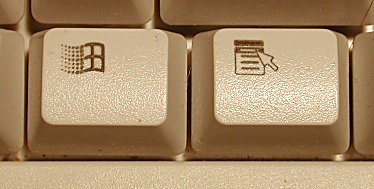[ The PC Guide | Systems and Components Reference Guide | Keyboards | Keyboard Key Groupings ]
Windows Keys
Over the last few years, 104-key "Windows keyboards" have replaced 101-key Enhanced keyboards as the de-facto standard amongst regular keyboards sold with PCs. These keyboards add three keys that are used to speed up Windows-related functions:
- "Windows" Keys: Two keys, one to the left of the <Space Bar> and one to the right, are used to activate various functions within the operating system. If either is pressed by itself, it puts the task bar in the foreground and opens the Windows start menu. (Note that this is identical to the function performed by the key combination <Ctrl>+<Esc>). The Windows keys are also like modification keys, as they enable the following "short cut" actions through special key combinations. Note that these are mostly short-cuts for Windows features normally accessed through the Start menu:
Key Combination |
Action |
<Windows>+<Tab> |
Cycle through open applications on the task bar |
<Windows>+<Break> |
Open the system properties panel |
<Windows>+<F1> |
Start Windows Help |
<Windows>+E |
Open an instance of Windows Explorer, centered on "My Computer" |
<Windows>+F |
Open the "Find Files or Folders" dialog box |
<Windows>+<Ctrl>+F |
Open the "Find Computer" dialog box |
<Windows>+M |
Minimize all open windows |
<Windows>+<Shift>+M |
Undo the "minimize all" function (re-open all current windows) |
<Windows>+R |
Open the "Run" dialog box |
- Context Menu Key: This key, on the right-hand side of the keyboard, is used to simulate right-clicking the mouse at its current location. Under standard Windows functionality, this opens up a context menu of commands relevant to the Window or object the mouse was over at the time the key was pressed. Try it and you'll see what I mean. :^)
|
A Windows key and a context menu key |
The extra Windows keys can be useful, but aren't exactly mandatory equipment. I personally almost never use them--not because they aren't useful, but because I am just not used to them, so I never think to press them! These are the scan codes for the Windows keys:
Key # |
Command |
Make Code |
Break Code |
-- |
<Left Windows> |
E0 5B |
E0 DB |
-- |
<Right Windows> |
E0 5C |
E0 DC |
-- |
<ContextMenu> |
E0 5D |
E0 DD |
![]() Next: Other Keys
Next: Other Keys
| The PC Guide
(http://www.PCGuide.com) Site Version: 2.2.0 - Version Date: April 17, 2001 © Copyright 1997-2004 Charles M. Kozierok. All Rights Reserved. |
Not responsible for any loss resulting from the use of this site. Please read the Site Guide before using this material. |