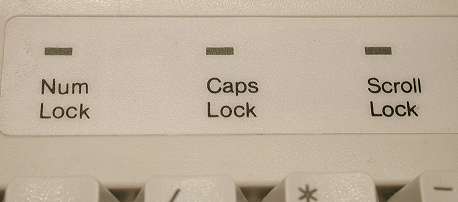[ The PC Guide | Systems and Components Reference Guide | Keyboards | Keyboard Construction and Operation | Other Regular Keyboard Components ]
LED Indicators
Almost all keyboards come with a set of three LED (light-emitting diode) indicator lights. These are used to demonstrate to the user the current state of the keyboard's operation. The usual indicators are:
- Num Lock: Indicates when the numeric keypad is enabled. When lit, the numeric keypad of course generates numbers; when not lit, the other function of those keys (cursor control) is activated.
- Caps Lock: Pretty self-explanatory.
- Scroll Lock: Indicates when the Scroll Lock function has been enabled. This causes certain programs to behave differently when cursor keys are used. For example, when Scroll Lock is enabled, pressing the down arrow in Microsoft Excel causes the entire worksheet to scroll down one row instead of moving the focus point down one cell as the down arrow normally would.
|
The three standard LEDs found on most typical keyboards. |
These indicators are of course changed by pressing the keys on the keyboard, which share their names. (For more information on each of these "lock" functions, see the discussion of the keyboard's modification keys.) However, the keyboard is not really "in charge" of them. The keyboard tells the system when the appropriate key is pressed to enable or disable one of these modes, and the system controls the LED's status in response. This may seem an unnecessarily indirect way of doing things, but it has an important advantage: there is no chance of the system and the keyboard getting "out of sync". The indicators always correctly the system's mode. This capability also allows the system to set the state of the Num Lock LED when the PC is started, if desired.
Some keyboards include additional LED indicators. For example, programmable keyboards may have an LED to show when programming features are activated. The LEDs all function in pretty much the same way, and problems with these indicators are very unusual.
![]() Next: Keyboard
Operation
Next: Keyboard
Operation
| The PC Guide
(http://www.PCGuide.com) Site Version: 2.2.0 - Version Date: April 17, 2001 © Copyright 1997-2004 Charles M. Kozierok. All Rights Reserved. |
Not responsible for any loss resulting from the use of this site. Please read the Site Guide before using this material. |