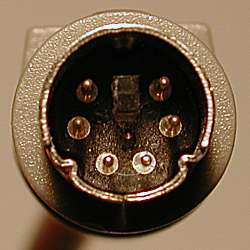[ The PC Guide | Systems and Components Reference Guide | Keyboards | Keyboard Construction and Operation | Other Regular Keyboard Components ]
Keyboard Connector
The keyboard connector is the device at the end of the cable that is used to attach the keyboard to the system. There are two standard types of connectors, which represent the only connector types ever used in the PC world, if you ignore special proprietary hardware. At least, these were the only connector types used until USB became a popular interface. :^)
Well, let's look at regular connectors first. The older style is the larger of the two, called the 5-pin DIN keyboard connector. It was used on the first PCs, and became the standard connection through about the mid-1990s. The smaller is the 6-pin, so-called "mini-DIN" keyboard connector. (DIN stands for Deutsche Industrie Norm, a German standards-setting organization. DIN't you always want to know that? ;^) ) The smaller connector was introduced on the IBM model PS/2 and is therefore sometimes called a "PS/2 connector". It has replaced the larger connector as the standard for modern PCs.
![]() Note: The 5-pin DIN
connector is sometimes called the "AT" style for the older IBM model, and the
6-pin "mini-DIN" a "PS/2" style connector, again after the IBM model
that popularized it.
Note: The 5-pin DIN
connector is sometimes called the "AT" style for the older IBM model, and the
6-pin "mini-DIN" a "PS/2" style connector, again after the IBM model
that popularized it.
|
A 5-pin DIN keyboard connector (left) and a 6-pin
mini-DIN keyboard |
The signal assignments for each connector can be found in this table:
Pin # |
5-pin DIN Connector |
6-pin "mini-DIN" Connector |
1 |
Keyboard Clock |
Keyboard Data |
2 |
Keyboard Data |
(not connected) |
3 |
(not connected) |
Ground |
4 |
Ground |
Power (+5V) |
5 |
Power (+5V) |
Keyboard Clock |
6 |
-- |
(not connected) |
(Refer to the diagram to see the pin number assignments for each connector. For more information on the signals themselves, see this page on signaling.
You'll notice a few things about the table. First, there are only four actual signals used in the standard keyboard interface; the extra pins on both types of connector are not used. (This mismatch means that the connectors were chosen either from existing designs to save development costs, or that room was left for future expansion that was never used. Both occur commonly in the PC industry.) Also, the signals are the same for the two types of connector--they just use different pins. This means that simple mechanical adapters can be made to convert between the two. These adapters let a keyboard that terminates in a large connector work on a system that requires a small connector, and vice-versa. See here for more.
Failure of keyboard connectors is quite rare; they are rather solid and problems are unusual. Occasionally a loose connection will develop within the connector, however. The bigger concern is that sometimes the connector can be hard to insert into the matching connector on the motherboard. Some "persuasion" may be necessary, but if you use too much force you can damage the connector on the motherboard, which usually cannot be repaired--the board itself must be replaced. The connector on the motherboard "stands up" from the surface of the board, making it rather fragile. (I have actually seen someone wreck a motherboard this way!)
As you can see from the illustrations, these connectors are intentionally asymmetric, to prevent mismatching the pins. The connectors are marked with an arrow on the top of the connector, to help you align the connector to its mate on the motherboard. Of course, if you don't align the connector properly and try to force it in, thinking it is just "stuck", you are likely to be unhappy with the result... so look for that arrow. :^)
In the last couple of years, a new keyboard interface has arrived on the market, which connect to the system using the universal serial bus (USB). These of course use standard USB connectors, which are completely different from regular keyboard connectors, and USB signaling and protocols. See the discussions of interfacing and signaling for more.
![]() Next: Case
Next: Case
| The PC Guide
(http://www.PCGuide.com) Site Version: 2.2.0 - Version Date: April 17, 2001 © Copyright 1997-2004 Charles M. Kozierok. All Rights Reserved. |
Not responsible for any loss resulting from the use of this site. Please read the Site Guide before using this material. |