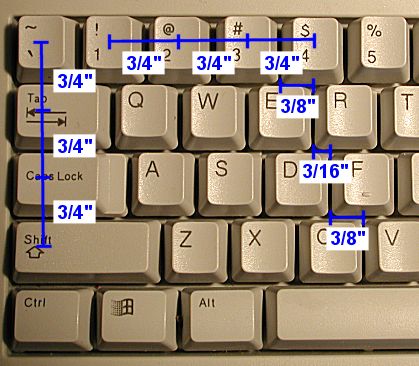[ The PC Guide | Systems and Components Reference Guide | Keyboards | Keyboard Construction and Operation | Keycaps ]
Keycap Size, Spacing and Alignment
Almost all regular PC keyboards use keycaps of the approximate same size. In this context, I am referring to "size" as the width and depth of each keycap (the height of the keycaps we'll examine when we talk about travel.) The size of a regular keycap is approximately 0.5 inches square on the top of the keycap. The keycap then tapers down to a larger size at its base; a little under 0.75 inches square (about 11/16ths of an inch).
Spacing of keycaps is also very standardized, at about 0.75 inches from the center of one key to the center of its neighbor on either side. Each row of keys in the main alphanumeric area of the keyboard is also separated by about 0.75 inches of space in a typical keyboard.
The next issue is the alignment of the rows of keys in the main part of the keyboard. By this I mean how the keys in one row are offset, left to right, relative to the keys in the row above and below it. Here too there is a standard configuration which is rarely violated. Let's call the bottom row of alphanumeric keys (containing "Z" and "X") row #1. Then the "home row" containing "A" and "S" would be row #2, the row with "Q" and "W" row #3, and the row with the numeric symbols row #4. Alignment is as follows:
- Row #1 is offset from row #2 by about one-half of a key-spacing. That's 3/8ths (0.375) inches.
- Row #2 is offset from row #3 by about one-quarter of a key-spacing, or 3/16ths (0.188) inches. This one's the oddball; I don't know why it isn't 3/8ths like the others, but it isn't. :^)
- Row #3 is offset from row #4 by 3/8ths inches like the offset of row #1 and row #2.
Again, we are discussing the regular alphanumeric keys here; the size, spacing and location of the keys other than the main alphanumerics varies greatly from one keyboard to another. These are discussed in the description of keyboard layouts. Also, special keys such as the <Enter> key and <Space Bar> are often of different sizes and spacing can be very different between models.
|
Illustration of a typical keyboard showing the spacing
between |
The reason for standardized keycap size, spacing and alignment is a simple one: not having a standard would make everyone who has to use more than one keyboard utterly miserable. Touch typists and data entry people learn the "feel" of a keyboard and become used to its spacing and the size of its keys. Moving between two keyboards with different-sized keys or keys with different spacings would slow people down. It would also cause major retraining problems for new employees, or if you bought a new PC, and so on.
There is one place where non-standard keycap size and spacing may sometimes be seen: in very small notebook PCs or PC-like devices. This would be due to the need to conserve space. Fortunately, most notebooks do come with keycaps of standard size and spacing, especially now that if anything, notebooks are getting wider due to the desire for larger screens. However, there is also a growing market for very small "sub-notebooks", and here, "shrunken" keycaps are sometimes found. The exact layout of keys is sometimes a bit strange with notebooks but at least usually the regular keys are where they should be--without that, anyone working on both a desktop and notebook machine would find life a bit difficult in this regard.
![]() Next: Keycap Shape and Texturing
Next: Keycap Shape and Texturing
| The PC Guide
(http://www.PCGuide.com) Site Version: 2.2.0 - Version Date: April 17, 2001 © Copyright 1997-2004 Charles M. Kozierok. All Rights Reserved. |
Not responsible for any loss resulting from the use of this site. Please read the Site Guide before using this material. |