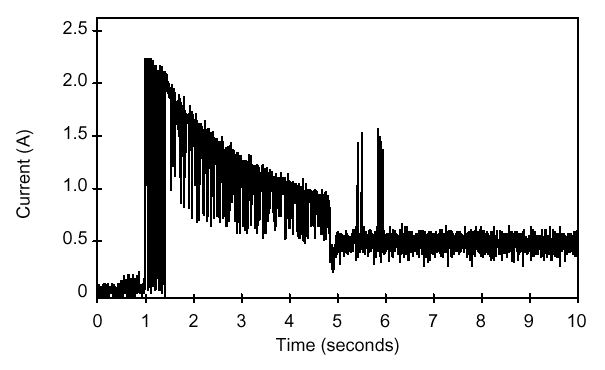[ The PC Guide | Systems and Components Reference Guide | Hard Disk Drives | Construction and Operation of the Hard Disk | Hard Disk Spindle Motor ]
Continuous Power vs. Peak Power at Spin-Up
Most of the power used by a modern hard disk drive is taken up by the spindle motor. Due to their smaller, more efficient designs, newer drives require relatively little power to keep their platters spinning continuously. Even drives with faster spindle speeds take less power than the large, inefficient motors of the drives of a decade ago. However, when the hard disk is first started up, the motor can draw a peak level of power that is more than two times what it takes to keep the disks spinning. (Most things require more energy to start them in motion than to keep them in motion, but in the case of hard disk motors this is especially so because of their electrical characteristics.) While in most cases even the peak start-up power usage isn't all that much, there can be an issue when you are using multiple hard disks that all try to spin up at once when you turn on the machine. The ratings of your power supply, particularly for the +12 V level, must be sufficient to take this initial demand into account; these matters are discussed in this section of the power supply reference.
|
12V power profile (current vs. time) of an IDE/ATA hard
disk |
Original image � Seagate Technology |
Hard drive manufacturers generally program their drives so that when two are used on the same IDE channel as master and slave, the slave drive delays its spin up by several seconds to offset its start from that of the master drive, and reduce the peak demand on the power supply. Similarly, many SCSI drives can be programmed to delay their startups, using the "Remote Start" command or a special jumper. These features offset the time that the drives spin up to reduce the peak demand on the power supply.
Another issue with spin-up relates to boot speed. In order for the system to boot up properly when it is turned on, the platters must be brought from a standstill to operating speed in a relatively short period of time. Modern PCs often have "expedited" BIOSes that go from power on to attempting to boot the hard disk in only a few seconds. If the disk isn't ready, often the system will hang, even though it will boot if you press the reset button and start the boot process over again. Some system BIOSes include a delay feature that can be used to slow down the boot process to avoid this problem. Otherwise, slowing down the boot process by turning on the memory test feature, for example, can sometimes cure this problem.
![]() Next: Power
Management
Next: Power
Management
| The PC Guide
(http://www.PCGuide.com) Site Version: 2.2.0 - Version Date: April 17, 2001 © Copyright 1997-2004 Charles M. Kozierok. All Rights Reserved. |
Not responsible for any loss resulting from the use of this site. Please read the Site Guide before using this material. |