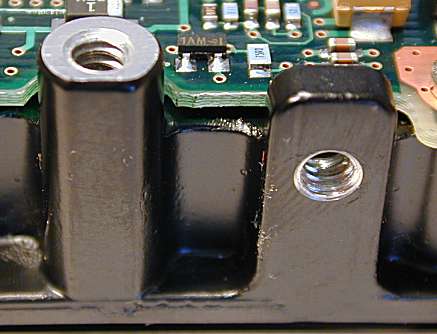[ The PC Guide | Systems and Components Reference Guide | Hard Disk Drives | Construction and Operation of the Hard Disk | Hard Disk Packaging and Mounting ]
Orientation and Mounting
Orientation refers to how the hard disk drive is physically installed into the PC. In the majority of cases the drive is installed in the "default" way: flat, with the drive parallel to the ground, the logic board facing down and the drive label facing the sky. Some PC cases, however, especially the smaller desktop boxes, have side-mounted hard disk bays. Either of these orientations is common and should present no problems. In fact, most manufacturers say that you can mount their drives any way you wish, even upside-down if it is necessary. That said, my personal opinion--one shared by at least one manufacturer--is that you should avoid strange mounting positions if it all possible. The reason is simple: most testing of drives is done with them in either of the standard orientations. Hard drive manufacturers don't do nearly as much testing of drives mounted upside-down as they do of drives right-side up. For the sake of reliability, it's best to keep things simple if at all possible, and well, go with the flow.
Older hard disks that used stepper motor actuators were much more sensitive to orientation. It was in fact often recommended that the low-level formatting of the disk always be done after the disk was installed in its operating position, to avoid any shifting of the location of the tracks that might be caused by changing the orientation. Since hard disks today are much more solidly built, and they use voice coil actuators for dynamic head positioning, this really is not an issue. A modern hard disk can be side-mounted in the case without any problems, and can also have its orientation changed after it has been in use for some time.
|
Mounting holes on a SCSI hard disk, viewed from the
bottom of the |
Most hard disks have screw holes built right into the aluminum base of the disk itself. They can usually be mounted by screwing into the bottom of the base, or the side. There are some caveats here. First, make sure you use small screws, preferably the ones that came with the hard disk--using ones that are too long can in theory damage the drive. Second, since the circuit board is exposed, it must be carefully watched to ensure that there is no chance that it will be contacting anything when the drive is installed, or the logic board could be shorted out.
![]() Next: Drive Rails and Mounting Kits
Next: Drive Rails and Mounting Kits
| The PC Guide
(http://www.PCGuide.com) Site Version: 2.2.0 - Version Date: April 17, 2001 © Copyright 1997-2004 Charles M. Kozierok. All Rights Reserved. |
Not responsible for any loss resulting from the use of this site. Please read the Site Guide before using this material. |