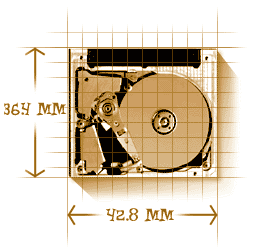[ The PC Guide | Systems and Components Reference Guide | Hard Disk Drives | Construction and Operation of the Hard Disk | Hard Disk Platters and Media ]
Platter Size
The size of the platters in the hard disk is the primary determinant of its overall physical dimensions, also generally called the drive's form factor; most drives are produced in one of the various standard hard disk form factors. Disks are sometimes referred to by a size specification; for example, someone will talk about having a "3.5-inch hard disk". When this terminology is used it usually refers to the disk's form factor, and normally, the form factor is named based on the platter size. The platter size of the disk is usually the same for all drives of a given form factor, though not always, especially with the newest drives, as we will see below. Every platter in any specific hard disk has the same diameter.
The first PCs used hard disks that had a nominal size of 5.25". Today, by far the most common hard disk platter size in the PC world is 3.5". Actually, the platters of a 5.25" drive are 5.12" in diameter, and those of a 3.5" drive are 3.74"; but habits are habits and the "approximate" names are what are commonly used. You will also notice that these numbers correspond to the common sizes for floppy disks because they were designed to be mounted into the same drive bays in the case. Laptop drives are usually smaller, due to laptop manufacturers' never-ending quest for "lighter and smaller". The platters on these drives are usually 2.5" in diameter or less; 2.5" is the standard form factor, but drives with 1.8" and even 1.0" platters are becoming more common in mobile equipment.
|
A platter from a 5.25" hard disk, with a platter |
Traditionally, drives extend the platters to as much of the width of the physical drive package as possible, to maximize the amount of storage they can pack into the drive. However, as discussed in the section on hard disk historical trends, the trend overall is towards smaller platters. This might seem counter-intuitive; after all, larger platters mean there is more room to store data, so shouldn't it be more cost-effective for manufacturers to make platters as big as possible? There are several reasons why platters are shrinking, and they are primarily related to performance. The areal density of disks is increasing so quickly that the loss of capacity by going to smaller platters is viewed as not much of an issue--few people care when drives are doubling in size every year anyway!--while performance improvements continue to be at the top of nearly everyone's wish list. In fact, several hard disk manufacturers who were continuing to produce 5.25" drives for the "value segment" of the market as recently as 1999 have now discontinued them. (The very first hard disks were 24" in diameter, so you can see how far we have come in 40 or so years.)
Here are the main reasons why companies are going to smaller platters even for desktop units:
- Enhanced Rigidity: The rigidity of a platter refers to how stiff it is. Stiff platters are more resistant to shock and vibration, and are better-suited for being mated with higher-speed spindles and other high-performance hardware. Reducing the hard disk platter's diameter by a factor of two approximately quadruples its rigidity.
- Manufacturing Ease: The flatness and uniformity of a platter is critical to its quality; an ideal platter is perfectly flat and consistent. Imperfect platters lead to low manufacturing yield and the potential for data loss due to the heads contacting uneven spots on the surface of a platter. Smaller platters are easier to make than larger ones.
- Mass Reduction: For performance reasons, hard disk spindles are increasing in speed. Smaller platters are easier to spin and require less-powerful motors. They are also faster to spin up to speed from a stopped position.
- Power Conservation: The amount of power used by PCs is becoming more and more of a concern, especially for portable computing but even on the desktop. Smaller drives generally use less power than larger ones.
- Noise and Heat Reduction: These benefits follow directly from the improvements enumerated above.
- Improved Seek Performance: Reducing the size of the platters reduces the distance that the head actuator must move the heads side-to-side to perform random seeks; this improves seek time and makes random reads and writes faster. Of course, this is done at the cost of capacity; you could theoretically achieve the same performance improvement on a larger disk by only filling the inner cylinders of each platter. In fact, some demanding customers used to partition hard disks and use only a small portion of the disk, for exactly this reason: so that seeks would be faster. Using a smaller platter size is more efficient, simpler and less wasteful than this sort of "hack".
The trend towards smaller platter sizes in modern desktop and server drives began in earnest when some manufacturers "trimmed" the platters in their 10,000 RPM hard disk drives from 3.74" to 3" (while keeping them as standard 3.5" form factor drives on the outside for compatibility.) Seagate's Cheetah X15 15,000 RPM drive goes even further, dropping the platter size down to 2.5", again trading performance for capacity (it is "only" 18 GB, less than half the size of modern 3.5" platter-size drives.) This drive, despite having 2.5" platters, still uses the common 3.5" form factor for external mounting (to maintain compatibility with standard cases), muddying the "size" waters to some extent (it's a "3.5-inch drive" but it doesn't have 3.5" platters.)
The smallest hard disk platter size available on the market today is a miniscule 1" in diameter! IBM's amazing Microdrive has a single platter and is designed to fit into digital cameras, personal organizers, and other small equipment. The tiny size of the platters enables the Microdrive to run off battery power, spin down and back up again in less than a second, and withstand shock that would destroy a normal hard disk. The downside? It's "only" 340 MB. :^)
|
Internal view and dimensions of |
Image � IBM Corporation |
Here's a summary table showing the most common platter sizes used in PCs, in order of decreasing size (which in most cases is also chronological order from their data of introduction, but not always) and also showing the most common form factors used by each technology:
Platter Diameter |
Typical Form Factor |
Application |
5.12 |
5.25" |
Oldest PCs, used in servers through the mid-1990s and some retail drives in the mid-to-late 1990s; now obsolete |
3.74 |
3.5" |
Standard platter size for the most common hard disk drives used in PCs |
3.0 |
3.5" |
High-end 10,000 RPM drives |
2.5 |
2.5", 3.5" |
Laptop drives (2.5" form factor); 15,000 RPM drives (3.5" form factor) |
1.8 |
PC Card (PCMCIA) |
PC Card (PCMCIA) drives for laptops |
1.3 |
PC Card (PCMCIA) |
Originally used on hand-held PCs (no longer made) |
1.0 |
CompactFlash |
Digital cameras, hand-held PCs and other consumer electronic devices |
![]() Next: Number of Platters
Next: Number of Platters
| The PC Guide
(http://www.PCGuide.com) Site Version: 2.2.0 - Version Date: April 17, 2001 © Copyright 1997-2004 Charles M. Kozierok. All Rights Reserved. |
Not responsible for any loss resulting from the use of this site. Please read the Site Guide before using this material. |