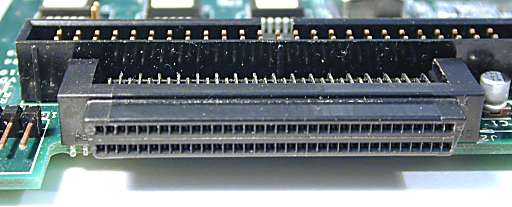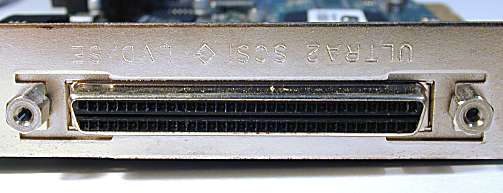[ The PC Guide | Systems and Components Reference Guide | Hard Disk Drives | Hard Disk Interfaces and Configuration | Small Computer Systems Interface (SCSI) | SCSI Host Adapters ]
Connectors
SCSI is a bus that supports both internal and external devices. To support these two types of devices, most SCSI host adapters come with both internal and external connectors. Internal connectors are usually mounted along the top edge of the SCSI host adapter, and are used for the ribbon cables employed for internal SCSI devices. External connectors are mounted along the outside edge of the host adapter (the part accessible from the back of the PC when the card is inserted into a system bus slot.)
|
Internal (above) and external (below) connectors on a
Wide Ultra2 SCSI |
The exact type of connectors provided on any given card depends on its design, and more specifically, the type of SCSI it is intended to support. A card that is designed to support narrow devices will have narrow (50-pin) connectors, while cards that are built to run wide devices will have 68-pin connectors. There are also different types of each of these two sizes of connector; for example, an older or lower-end host adapter may use the older high-density 68-pin connectors while high-end Ultra160 card may use the smaller very-high-density (VHDCI) connectors.
Obviously, when purchasing a host adapter check to make sure it has the connectors you need for your devices. Remember that adapters are available to interface devices that use different styles of connectors, but they can add significant cost to a SCSI implementation. For much more information on cable and connector issues, see this section of the site.
![]() Next: Caching
Next: Caching
| The PC Guide
(http://www.PCGuide.com) Site Version: 2.2.0 - Version Date: April 17, 2001 © Copyright 1997-2004 Charles M. Kozierok. All Rights Reserved. |
Not responsible for any loss resulting from the use of this site. Please read the Site Guide before using this material. |