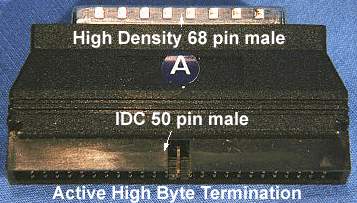[ The PC Guide | Systems and Components Reference Guide | Hard Disk Drives | Hard Disk Interfaces and Configuration | Small Computer Systems Interface (SCSI) | SCSI Configuration and Cabling ]
Mixing Narrow and Wide Devices
The simplest SCSI configurations use only narrow devices, or only wide devices. When this is done, the correct cable is chosen, all the devices are connected in a bus topology, and the appropriate type of termination is placed at both ends of the bus. Termination is relatively straight-forward because all devices have the same width. However, there are often situations where narrow and wide devices may need to be mixed on a single SCSI channel. This has become even more of an issue in recent years, because the newest hard disks are wide only, but many other kinds of devices are still produced for the narrow interface.
The best way of mixing wide and narrow devices is to use a host adapter that has built in support for separate segments or channels for wide and narrow devices. If you use this sort of host adapter, you can effectively set up the wide and narrow devices separately, using a narrow cable and terminator for the narrow segment (or channel), and wide hardware for the wide segment (or channel). The host adapter takes care of the issues involved in mixing the devices (though you may need to help through the setting of configuration parameters). Another reason why this sort of adapter is a good idea is that narrow devices generally use single-ended signaling, while modern wide devices require LVD for maximum performance. The two cannot be mixed on the same bus segment without the hard disks dropping down to single-ended mode.
If you do not have a host adapter with separate support for narrow and wide devices, you will have to mix them on the same SCSI chain, which introduces several complications. Here are some of the issues you will need to take into account when doing this:
- Adapters: You will have to use either a wide or a narrow cable, depending on whether the host adapter you are using is wide or narrow. Then, whichever drives are the opposite width will need an adapter so they fit onto the cable. For example, if you have a wide cable connected to a wide host adapter and several wide devices, to add a narrow device to this chain you will need an adapter for the narrow device to let it plug into the wide cable.
- Performance: If you put a wide device on a narrow SCSI channel, you will cut its potential maximum performance since it will only be able to send data 8 bits at a time. This is generally only a big issue for hard disk drives. The converse is not true, of course; putting narrow devices on a wide channel will not double their performance. Nice try though. ;^)
- Device Addressing: Narrow devices cannot see or access device IDs over 7. If you are going to use narrow devices on a wide host adapter, set the host adapter's device ID to something between 0 and 7 or the device won't work. (It's a good idea to just leave host adapters at device 7 period.)
- Termination: This is really the biggest issue with mixing devices. The problem is this: what happens to the extra 8 data bits present on the wide SCSI bus when they are connected to narrow devices? If you just connect the narrow data signals and leave the wide signals "hanging", then that part of the bus will be unterminated! Similarly, many wide devices, when connected to narrow buses, won't work properly if the high bits are not properly dealt with. Therefore, the wide data signals must be terminated when bus widths are mixed. This is often done by the adapters used for mixing devices, as long as you purchase the right hardware. Connectors that automatically terminate the extra "wide" signals are said to include high byte termination.
|
A wide/narrow adapter that includes high byte termination. |
Original image � Computer Cable Makers, Inc. |
As you can see, mixing narrow and wide devices on the same cable can be a bit complicated. If you are having trouble getting a mixed configuration to work, try asking for help from the vendor that sold you your hardware. Whatever the problem, chances are that someone else has experienced it before you. :^)
![]() Next: Using SCSI With IDE/ATA
Next: Using SCSI With IDE/ATA
| The PC Guide
(http://www.PCGuide.com) Site Version: 2.2.0 - Version Date: April 17, 2001 © Copyright 1997-2004 Charles M. Kozierok. All Rights Reserved. |
Not responsible for any loss resulting from the use of this site. Please read the Site Guide before using this material. |