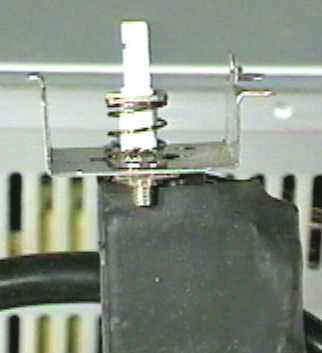[ The PC Guide | Systems and Components Reference Guide | System Case | Case Switches ]
Power On/Off Switch
The power on/off switch for modern PCs is on the front of the case. (Older PCs, using the PC/XT or AT desktop form factors, have no power switch on the case at all; the case is designed so that the on/off switch of the power supply is accessible directly through a hole in the case, usually at the rear.)
On most Baby AT form factor cases, the power button doesn't in fact do anything other than mechanically transfer the "push" of your finger to the real metal or plastic power supply switch that is behind it. That remote switch is in fact part of the power supply, and so is discussed in that section. Newer form factors, including the ATX family, NLX and WTX, have a true power switch on the case, which is connected to the motherboard. The motherboard on these systems turns on and off the PC, not the power supply directly.
|
On most AT form factor systems, the plastic power
on/off button found |
Original image � Kamco Services |
![]() Next: Reset Button
Next: Reset Button
| The PC Guide
(http://www.PCGuide.com) Site Version: 2.2.0 - Version Date: April 17, 2001 © Copyright 1997-2004 Charles M. Kozierok. All Rights Reserved. |
Not responsible for any loss resulting from the use of this site. Please read the Site Guide before using this material. |